FACT24 ENS+
Release Notes
Portal Version 3.26
Portal Version 3.25
Portal Version 3.24
Portal Version 3.23
Portal Version 3.22
Portal Version 3.21
Portal Version 3.20
Portal Version 3.19
Portal Version 3.18
Portal Version 3.17
Portal Version 3.16
Portal Version 3.15
Portal Version 3.14
Portal Version 3.13
Portal Version 3.12
Portal Version 3.11
Portal Version 3.10
Portal Version 3.9
Portal Version 3.8
Portal Version 3.7
Portal Version 3.6
Portal Version 3.5
Portal Version 3.4
Portal Version 3.3
Portal Version 3.0
Portal Version 3.2
Getting started
Setup
Managing ENS+ users
Creating your organizational structure
Caller IDs
Address registry
Categories
Dictionary
File manager
Download Center
Your Account
Two-factor authentication (2FA)
Configuration
Persons & Groups
Alarm configuration
Alarms
Launch Forms - Configuration
Message templates
Calendar
Location profiles
Geolocation profiles
Whitelists
Jobs
Events
Survey
Alarm Templates
Alarm Flow
Quickstarts
Operating Cockpit
Alarm Cockpit
Activate and stop alarm
Launch Forms - Trigger
Ad hoc alarm
Alarm monitor
Chat
Phone Conference
Video Conference
Surveys
Reports & Statistics
Loneworking
FACT24 Mediagateway
Data management with FACT24 ENS+
Media Gateway setup for the ENS+ Cloud portal
Media Gateway Alarm Report
Guard Protection Report
Microsoft Teams Bot
Web login for persons
Add-on modules
FACT24 ENS+ Incident Management
Telekom Settings Cloud of Things Narrow Band Interface
FACT24 ENS+ External API (REST) – Functionality Scope
FACT24 AI
Migration to ENS+
FACT24 CIM
Release Notes
New functions through FACT24 CIM release V.25.02.01
New functions through FACT24 CIM release V.25.02
New functions through FACT24 CIM release V.25.01
New functions through FACT24 CIM release V.24.03
New functions through FACT24 CIM release V.24.02
New functions through FACT24 CIM release V.24.01
New functions through FACT24 CIM release V.23.02
New functions through FACT24 CIM release V.23.01
Getting started
FACT24 CIM starter - crucial steps
FACT24 CIM essential
FACT24 CIM advanced
Introduction
Start Page
Admin workspace
The FACT24 CIM Roles
Navigation
Search
Levels
Contacts
Locations
Working with incidents and alarms
Tasks and Action Cards
Chat (previously Case Manager)
Task Manager
Action Cards
Functions of Action Cards
Pre-defined Action Cards
Logs
Reports and Statistics
Templates
Risk Analysis
Mobile App (FACT24 ENS+ and CIM)
App Releases
App Version 3.24
App Version 3.22
App Version 3.21
App Version 3.20
App Version 3.17
App Version 3.16
App Version 3.15
App Version 3.13
App Version 3.12
App Version 3.10
App Version 3.9
App Version 3.8
App Version 3.7
App Version 3.5
App Version 3.3
App Version 3.2
Download & Basics
FACT24 ENS+ App Section
Basics and Login
General Settings
Account
Location Services
Group Management
Triggering Alarms
Editing Alarms
Active Alarms
Chat in the ENS+ Application
History
Reports
Emergency Plans
Lone Worker Protection
Special Smartphones
FACT24 CIM App Section
Support
Table of Contents
- All Categories
- Mobile App (FACT24 ENS+ and CIM)
- App Releases
- App Version 3.20
App Version 3.20
Updated
by Anita Wilknitz
Improvements for all FACT24 Editions: (available from 20.05.2025)
Providing location information at confirmation
Administrators collecting confirmations from alerted individuals now have access to their real-time location - enhancing situational awareness and response coordination.
If it is configured in the Alarm settings (Feedback page/Location feedback), then the mobile app gathers and sends GPS location information when giving any feedback to an alarm, whether it is positive/neutral/negative or time confirmation.
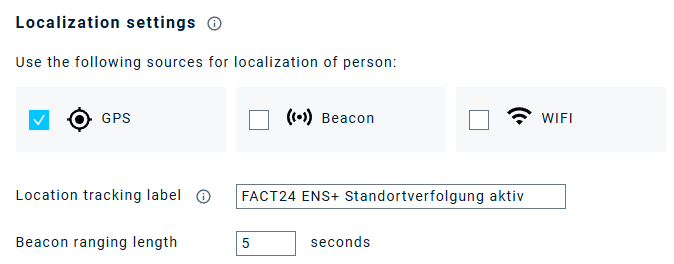
To enable this functionality, users must activate location sharing in the app settings.
If GPS tracking is disabled in the settings, then the app doesn't send location feedback.
Pop-Up | Settings | Location Settings |
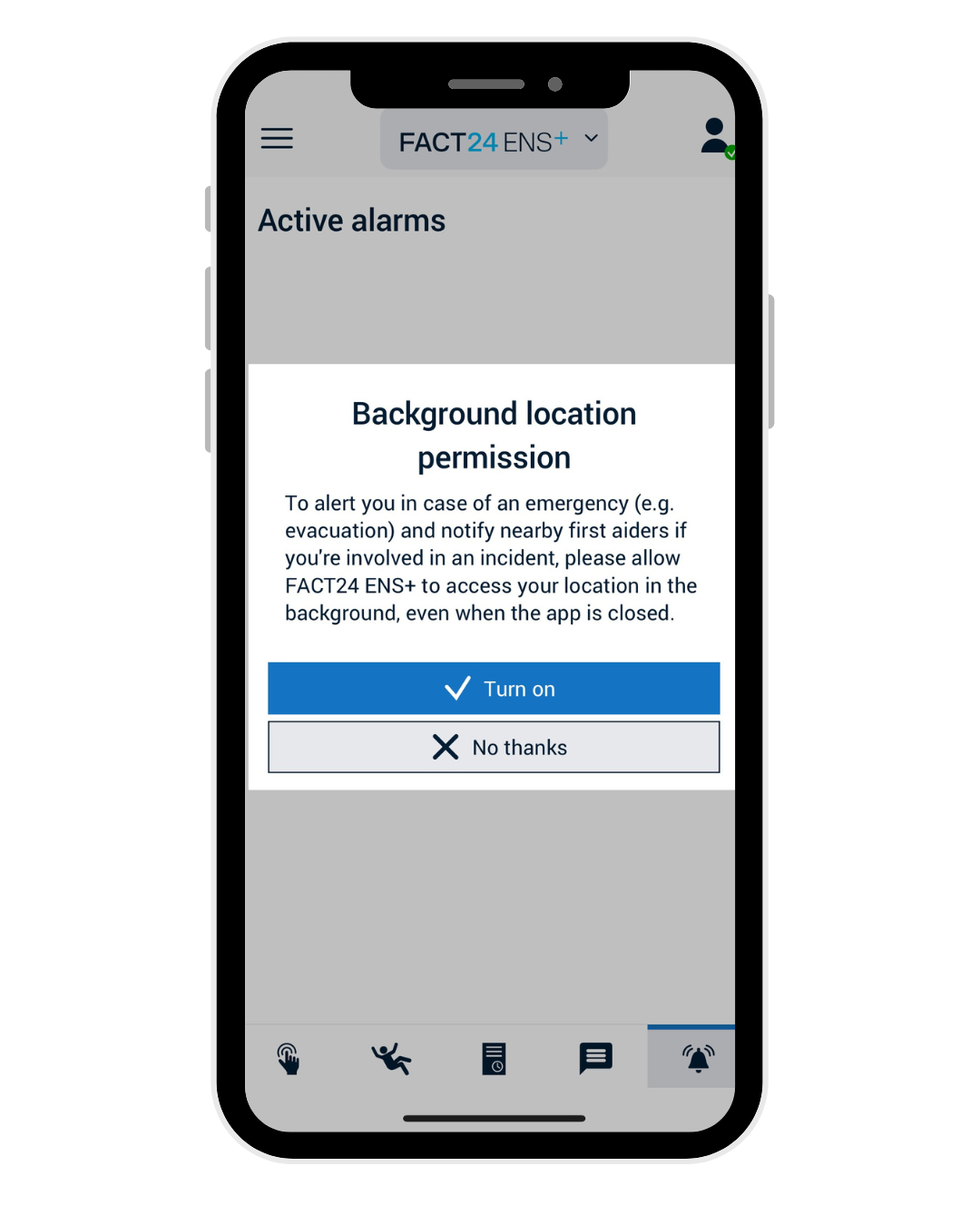 | 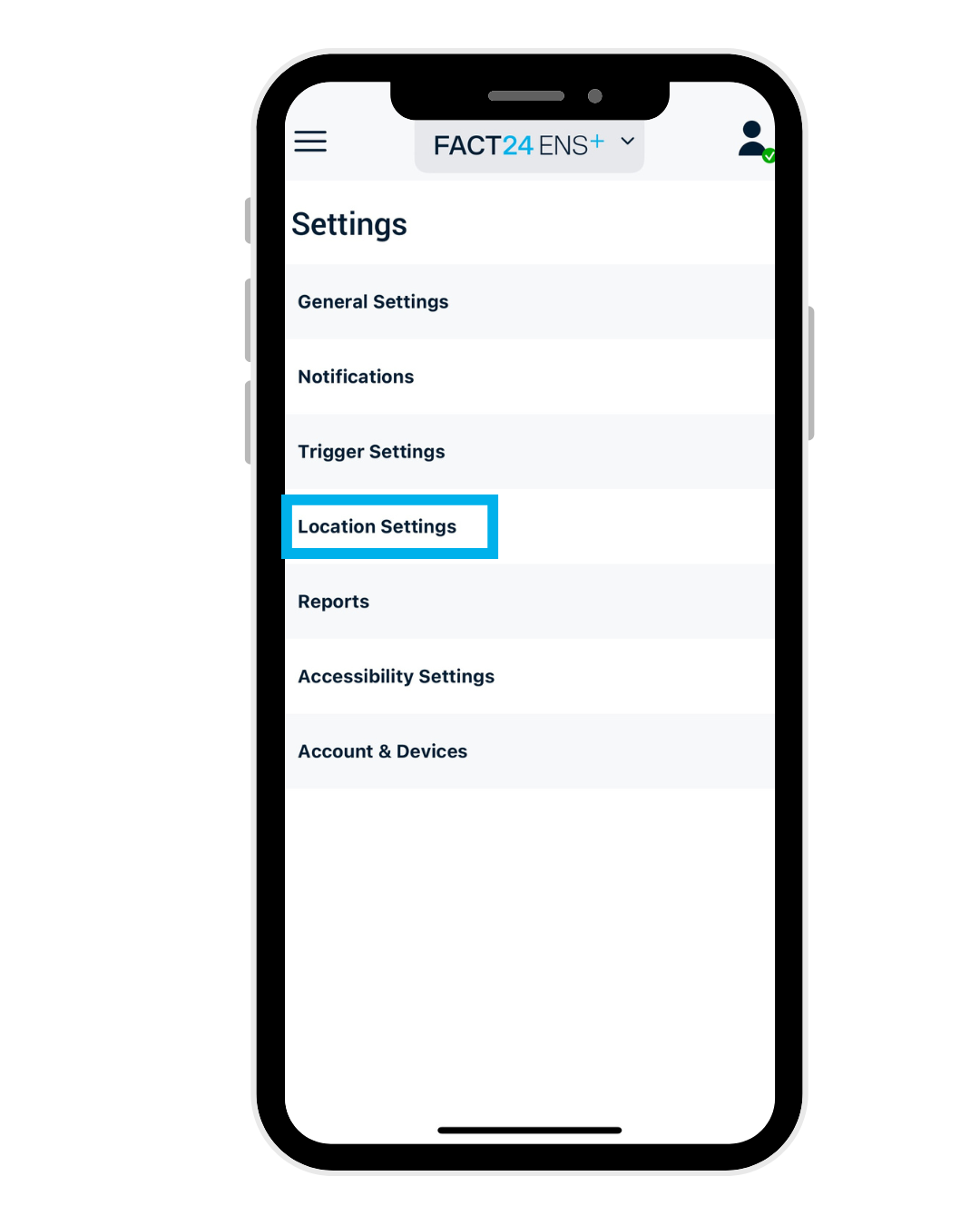 | 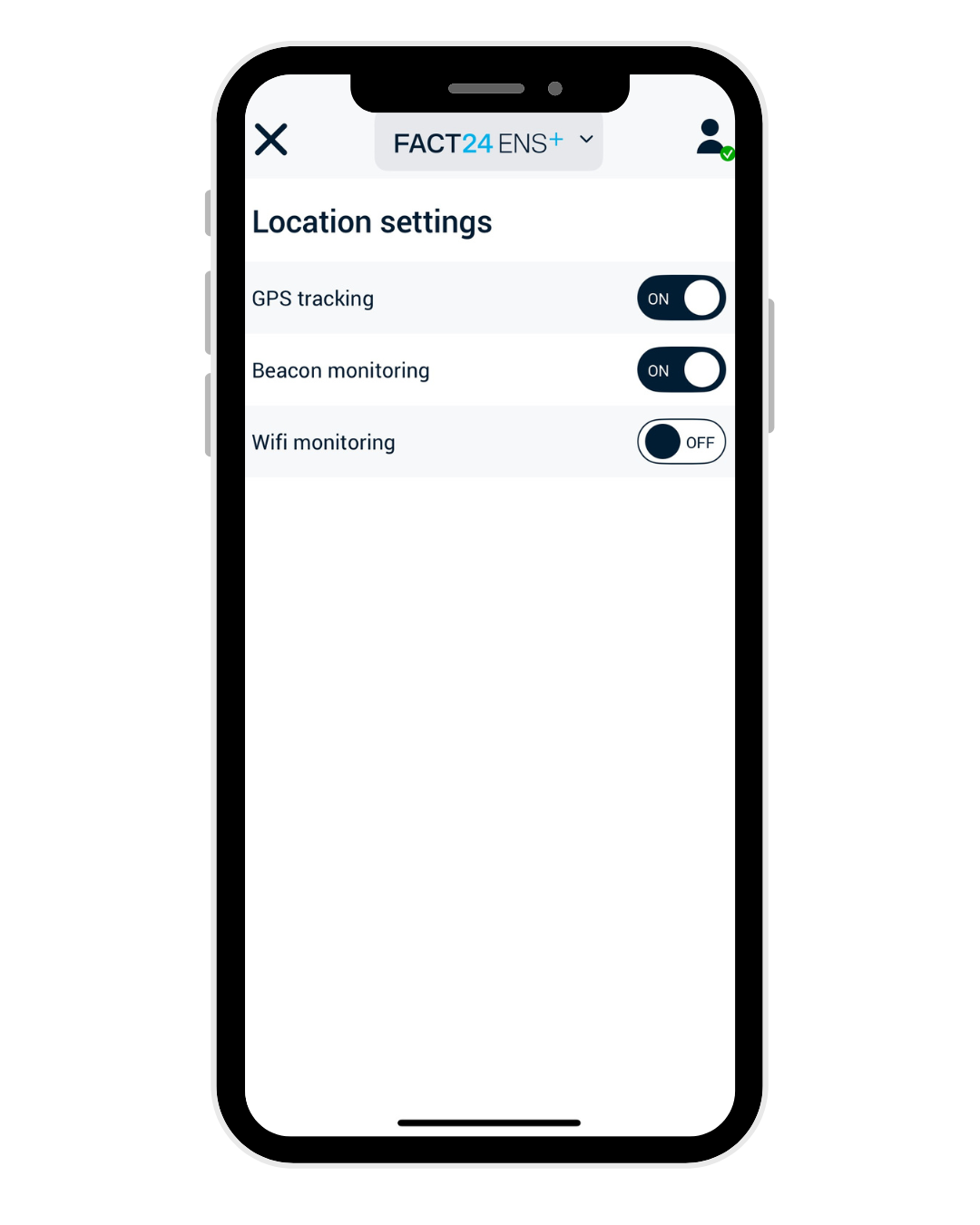 |
Once enabled, the location of each confirming person is automatically included in the alarm report available in the portal.
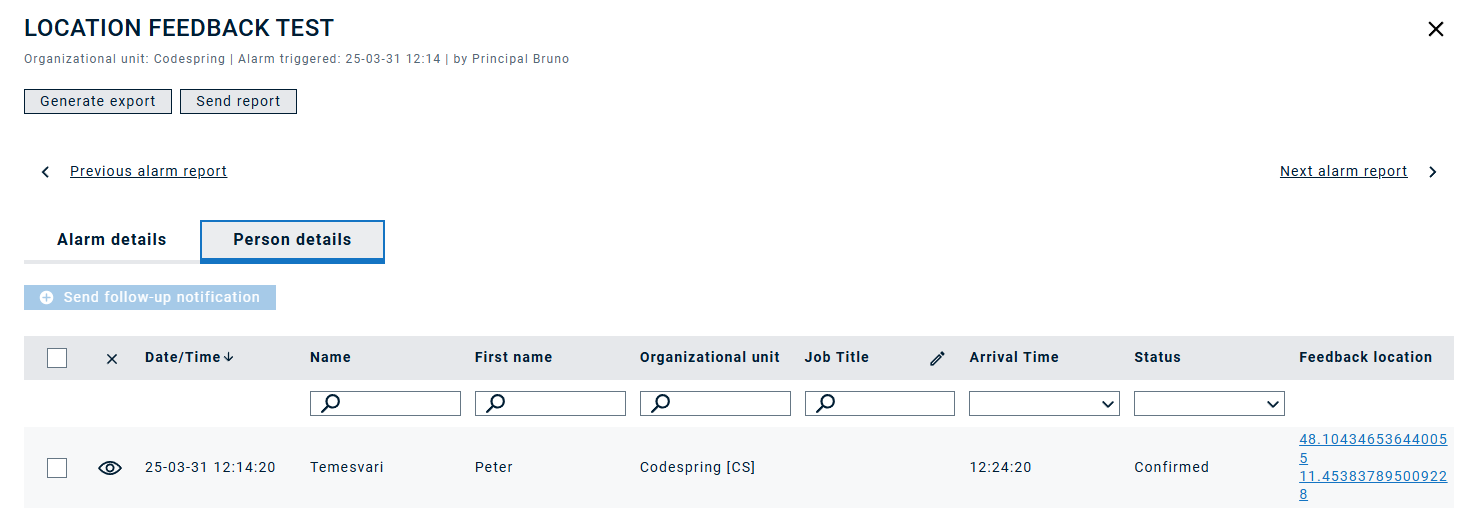
Dark Mode
Our App now supports automatic switching between light and dark mode.
This enhancement ensures a more personalized and comfortable user experience - day or night.
To do this, go to the gerneral settings of the app and select Application Theme:
- Use the system's theme: Whether your operating system is set to light or dark appearance, the app will seamlessly adapt to match
- Light theme
- Dark theme
Dark theme selected | Light theme selected |
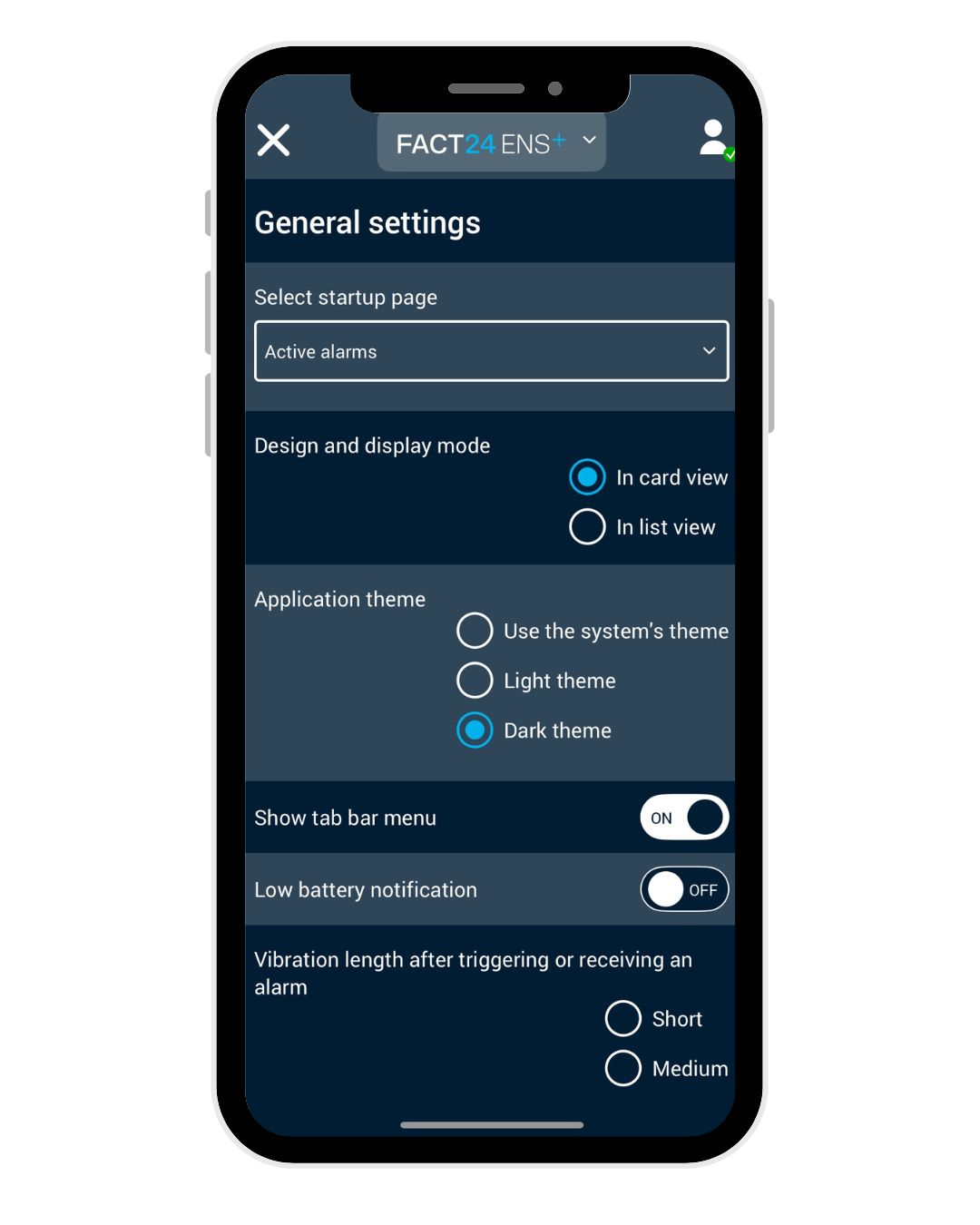 | 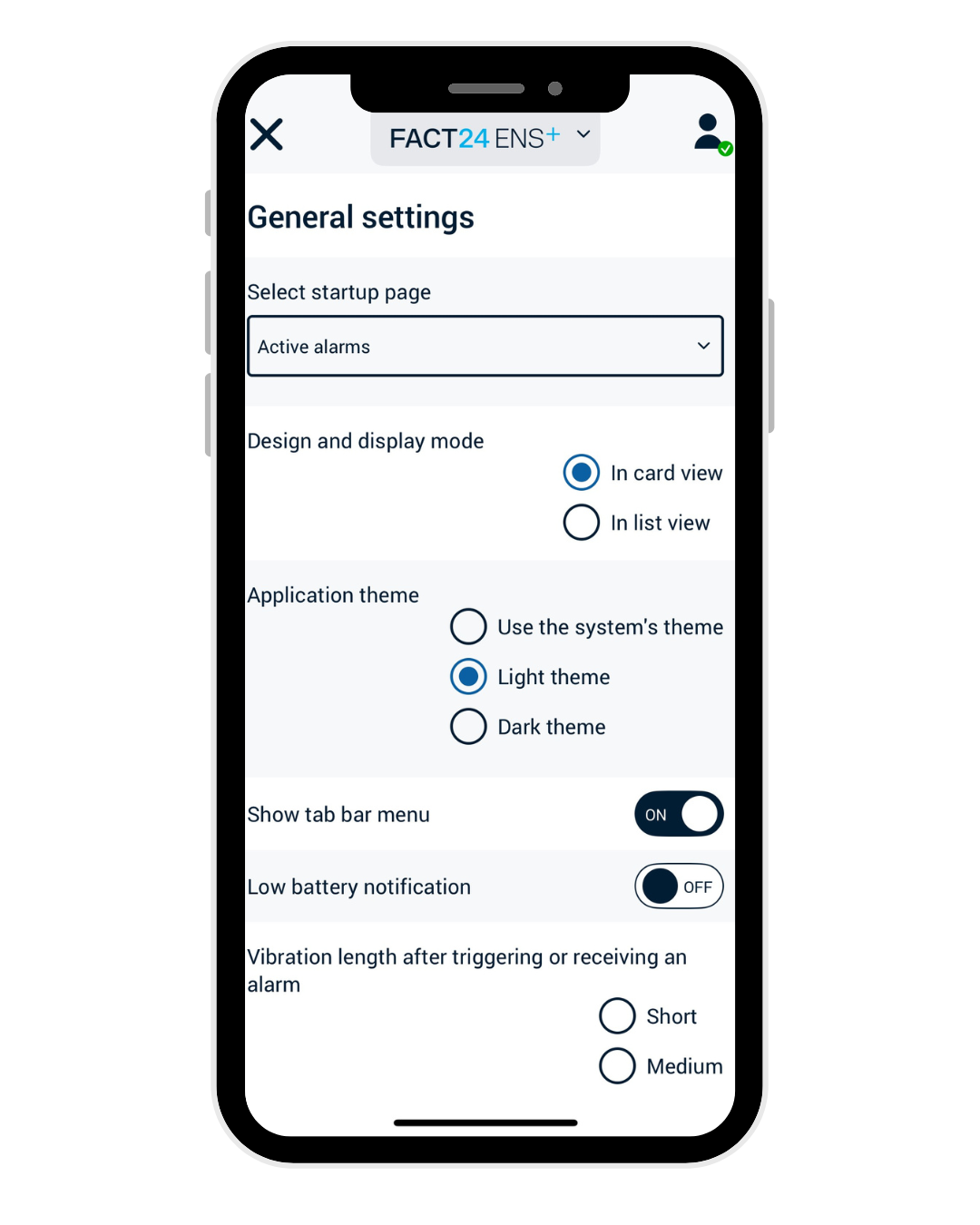 |
Benefits of Dark Mode:
- Reduces eye strain in low-light environments
- May support better sleep and overall eye health
- Can improve focus and minimize distractions for some users
- Offers a sleek and visually appealing interface
Centrally Managed App Configuration
The app has been enhanced to support centralized configuration by administrators:
- Profiles now include app configuration data, allowing settings to be controlled centrally.
- When a profile is assigned to a person and the “Allow person to change mobile behaviour settings” option is disabled, all app settings are governed by the profile.
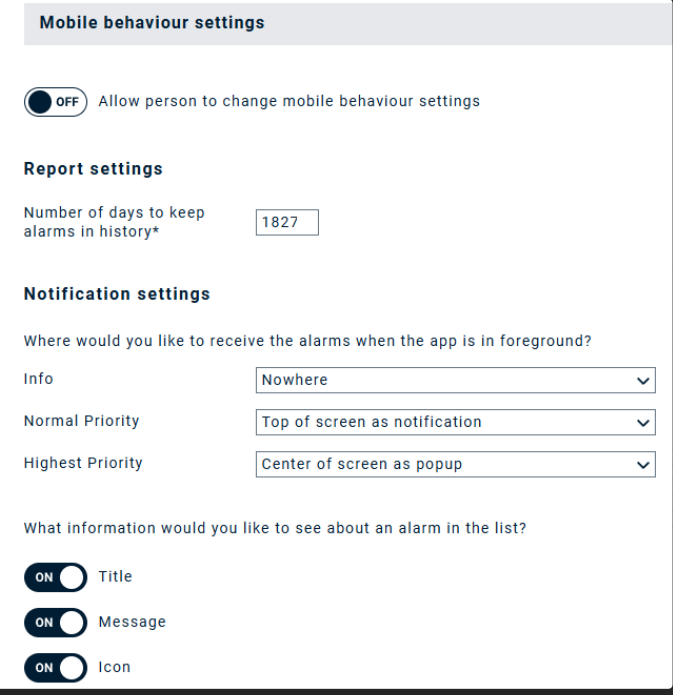
Launch forms
We’ve introduced filter, sort, and list/thumbnail view options for the launch forms in the app – just like you’re used to on the Trigger Alarm page:
- Filter options for more precise selection
- Sorting by various criteria
- Switchable list and thumbnail views
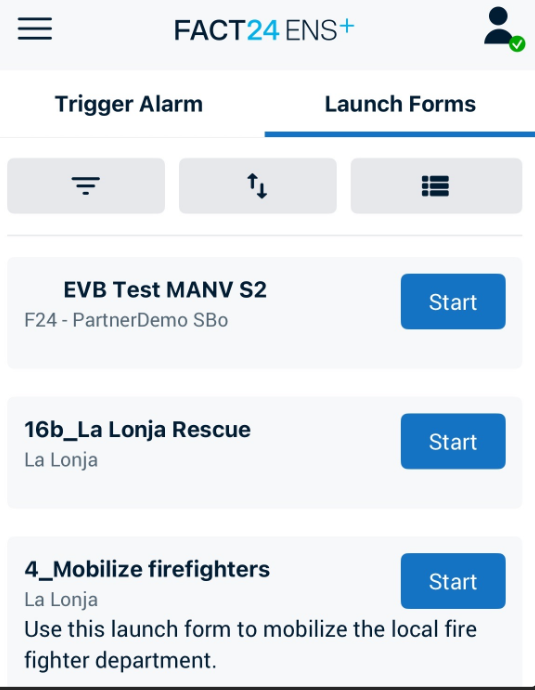
Personal data modification via mobile
Users can now modify their personal data directly via the "Your account" section in the mobile app.
However, only the data fields enabled on the Portal under "Edit rights of personal data" will be editable.
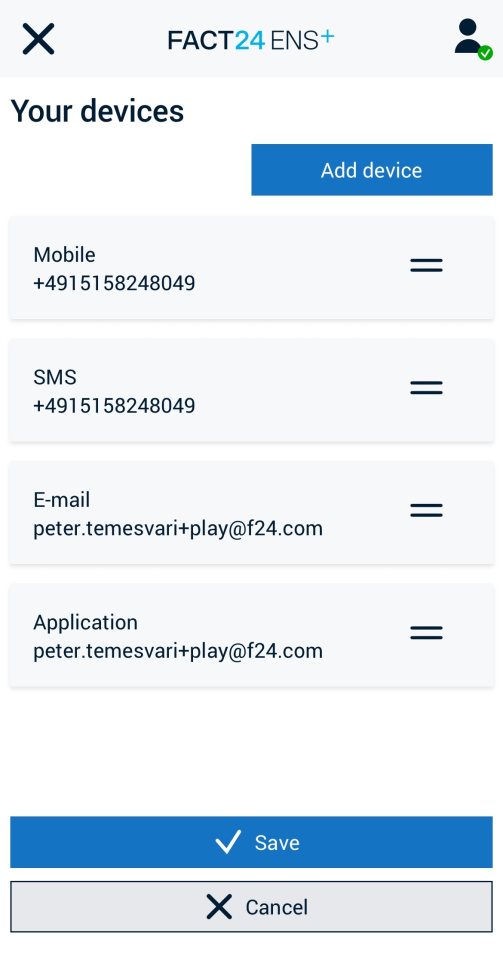
Improved Alarm Sound Volume
The alarm notification sound has been increased on both iOS and Android, ensuring alarms are clearly audible.
Alarm Confirmation After Phone Reactivation
It is now possible to confirm an alarm even if the phone was turned off when the alarm was triggered, as long as the phone is turned back on within the validity period of the alarm and the alarm is received by the app.
