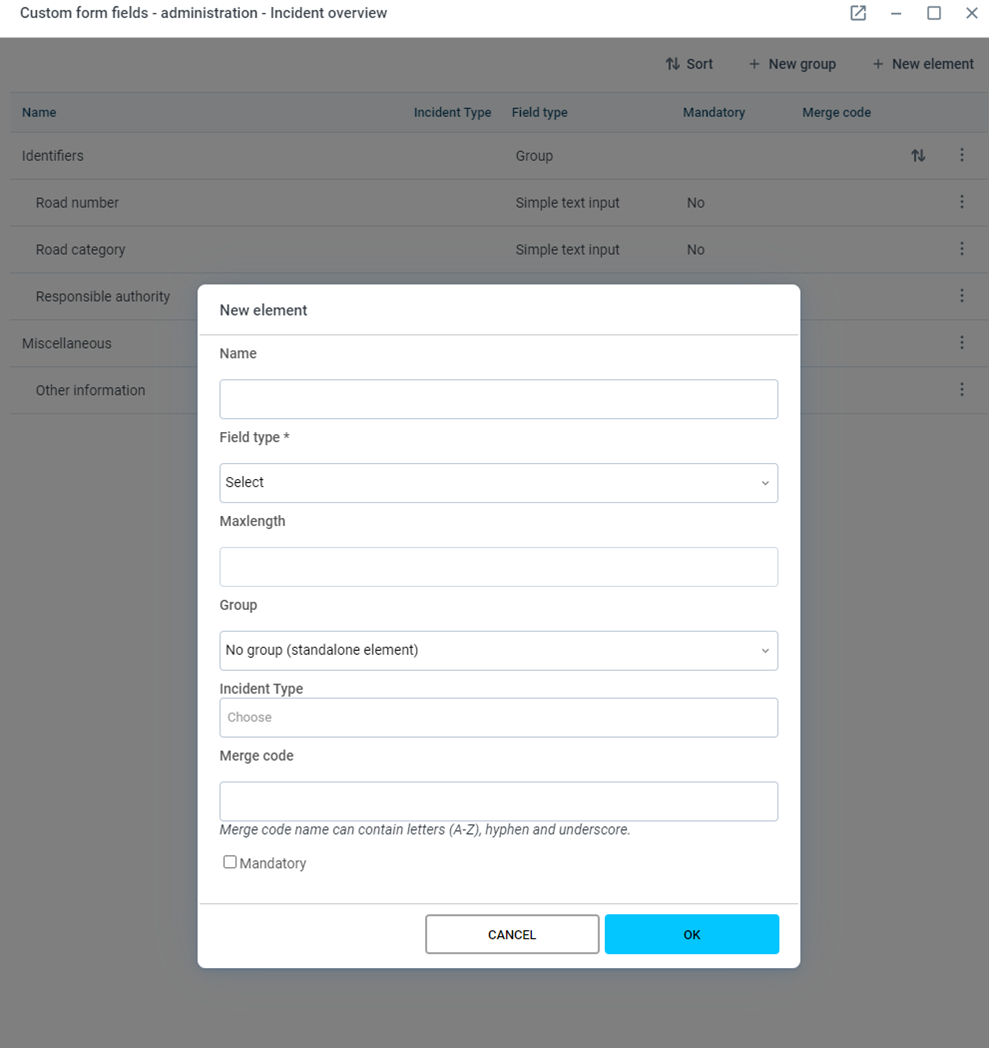FACT24 ENS+
Release Notes
Portal Version 3.26
Portal Version 3.25
Portal Version 3.24
Portal Version 3.23
Portal Version 3.22
Portal Version 3.21
Portal Version 3.20
Portal Version 3.19
Portal Version 3.18
Portal Version 3.17
Portal Version 3.16
Portal Version 3.15
Portal Version 3.14
Portal Version 3.13
Portal Version 3.12
Portal Version 3.11
Portal Version 3.10
Portal Version 3.9
Portal Version 3.8
Portal Version 3.7
Portal Version 3.6
Portal Version 3.5
Portal Version 3.4
Portal Version 3.3
Portal Version 3.0
Portal Version 3.2
Getting started
Setup
Managing ENS+ users
Creating your organizational structure
Caller IDs
Address registry
Categories
Dictionary
File manager
Download Center
Your Account
Two-factor authentication (2FA)
Configuration
Persons & Groups
Alarm configuration
Alarms
Launch Forms - Configuration
Message templates
Calendar
Location profiles
Geolocation profiles
Whitelists
Jobs
Events
Survey
Alarm Templates
Alarm Flow
Quickstarts
Operating Cockpit
Alarm Cockpit
Activate and stop alarm
Launch Forms - Trigger
Ad hoc alarm
Alarm monitor
Chat
Phone Conference
Video Conference
Surveys
Reports & Statistics
Loneworking
FACT24 Mediagateway
Data management with FACT24 ENS+
Media Gateway setup for the ENS+ Cloud portal
Media Gateway Alarm Report
Guard Protection Report
Microsoft Teams Bot
Web login for persons
Add-on modules
FACT24 ENS+ Incident Management
Telekom Settings Cloud of Things Narrow Band Interface
FACT24 ENS+ External API (REST) – Functionality Scope
FACT24 AI
Migration to ENS+
FACT24 CIM
Release Notes
New functions through FACT24 CIM release V.25.02.01
New functions through FACT24 CIM release V.25.02
New functions through FACT24 CIM release V.25.01
New functions through FACT24 CIM release V.24.03
New functions through FACT24 CIM release V.24.02
New functions through FACT24 CIM release V.24.01
New functions through FACT24 CIM release V.23.02
New functions through FACT24 CIM release V.23.01
Getting started
FACT24 CIM starter - crucial steps
FACT24 CIM essential
FACT24 CIM advanced
Introduction
Start Page
Admin workspace
The FACT24 CIM Roles
Navigation
Search
Levels
Contacts
Locations
Working with incidents and alarms
Tasks and Action Cards
Chat (previously Case Manager)
Task Manager
Action Cards
Functions of Action Cards
Pre-defined Action Cards
Logs
Reports and Statistics
Templates
Risk Analysis
Mobile App (FACT24 ENS+ and CIM)
App Releases
App Version 3.24
App Version 3.22
App Version 3.21
App Version 3.20
App Version 3.17
App Version 3.16
App Version 3.15
App Version 3.13
App Version 3.12
App Version 3.10
App Version 3.9
App Version 3.8
App Version 3.7
App Version 3.5
App Version 3.3
App Version 3.2
Download & Basics
FACT24 ENS+ App Section
Basics and Login
General Settings
Account
Location Services
Group Management
Triggering Alarms
Editing Alarms
Active Alarms
Chat in the ENS+ Application
History
Reports
Emergency Plans
Lone Worker Protection
Special Smartphones
FACT24 CIM App Section
Support
- All Categories
- FACT24 CIM
- Release Notes
- New functions through FACT24 CIM release V.24.03
New functions through FACT24 CIM release V.24.03
Updated
by Anita Wilknitz
We are happy to announce improvements with the following new features concerning FACT24 CIM. To provide you with a better overview, we have set up this article to give you a detailed description of the updates with screenshots. These functionalities will be available to you from 14th of November 2024 on.
Improvements for all CIM Editions:
- Re-designed running log
The running log has been redesigned to focus more on the important information. While still leaving the details available we’ve restructured the content so that the most important topics catches the eye first. We have also added some smartness to it so that it is easier to identify which items in the running log that is new since the last time you visited it. The classical list view is still available to work with for those that prefer this.
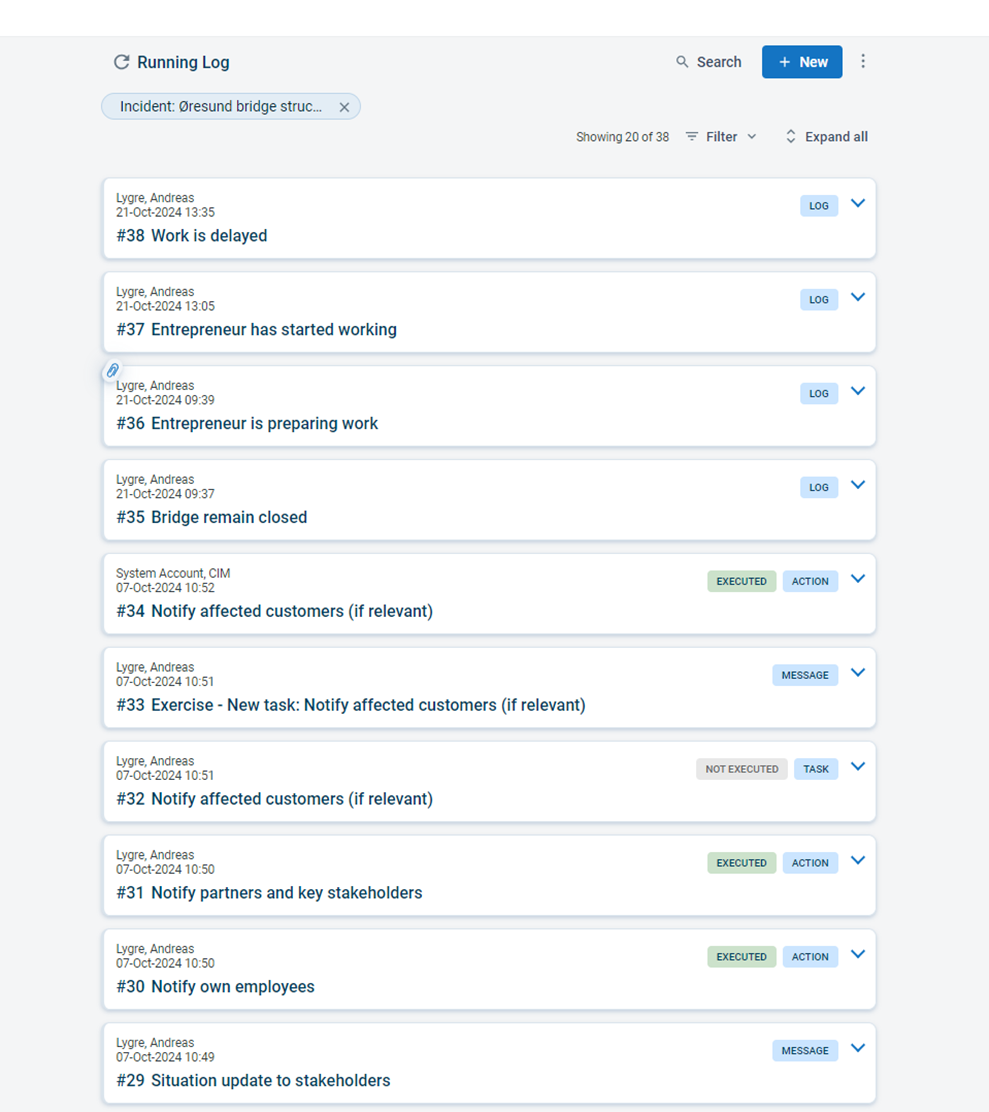
Find out more in the Running Log article
- Re-designed user-add
Adding recipients to a message is now more easily achieved through the new searching functionality. Just type in the first or last name of the person you want to add, then click it and it will add to the receivers list. By clicking on “View all” you can still visit the full list of available users and contacts.

- View all incidents in one list
In the list of incidents, a new filtering option is available. It is now possible to see both active and closed incidents in one view by clicking the “View all” button.
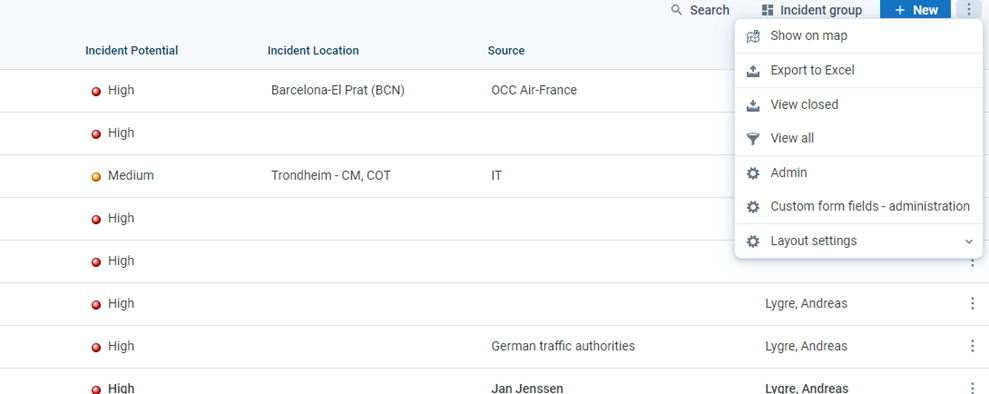
- Category component
You can now get a better overview in the Running Log and File Archive with the help of categorization.
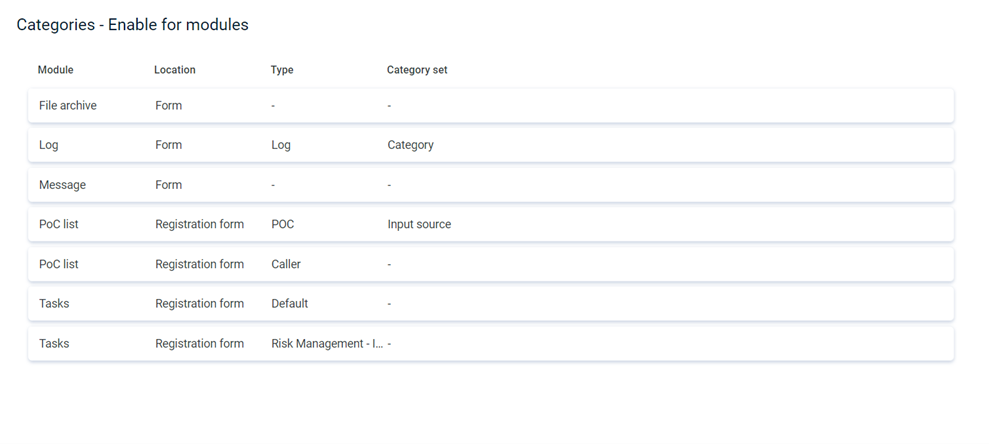
- Portuguese [BR] User interface
FACT24 CIM is now available in a new language! Portuguese [BR] has been added to the list of supported languages in the UI.
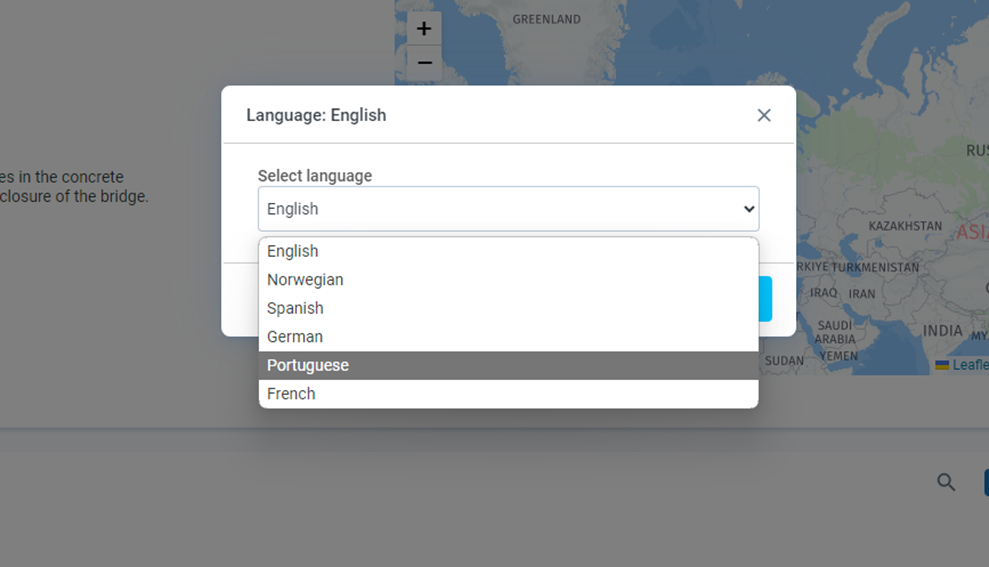
- Time zone reference
Working across time zones is now easier as the administrator can switch on the UTC time reference in the system settings page. This way, everyone will be talking about the same time and not confuse the different time zones from each other.
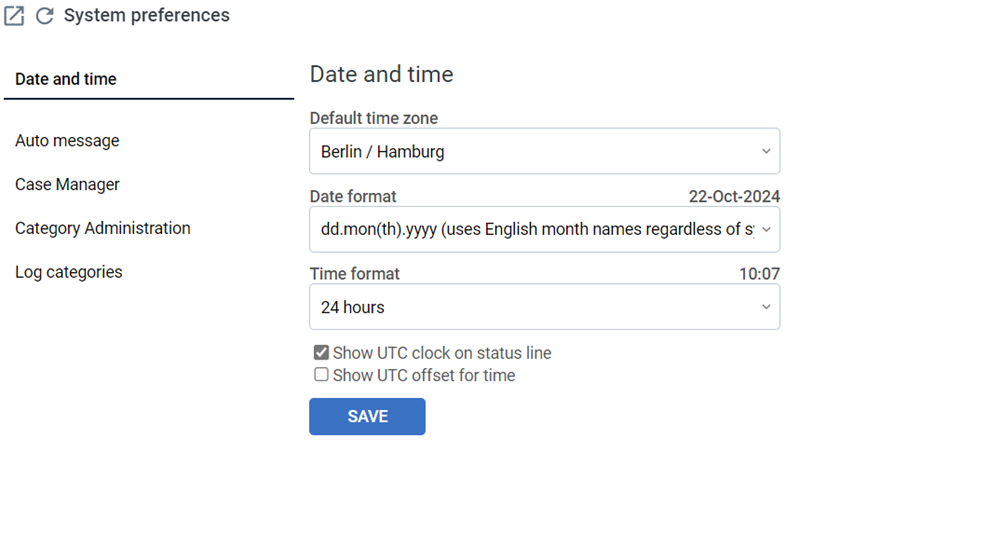
Improvements from CIM essential on:
- Improved incident statistics
In the Incident Statistics module, you can now get more granulated information about what makes out the statistics. By clicking in the table at the bottom of the page, you will get a pop-up window presenting the incidents that makes out the number. You will only see the incidents you are allowed to see and work with. If you click on an incident, the incident detail window will open.
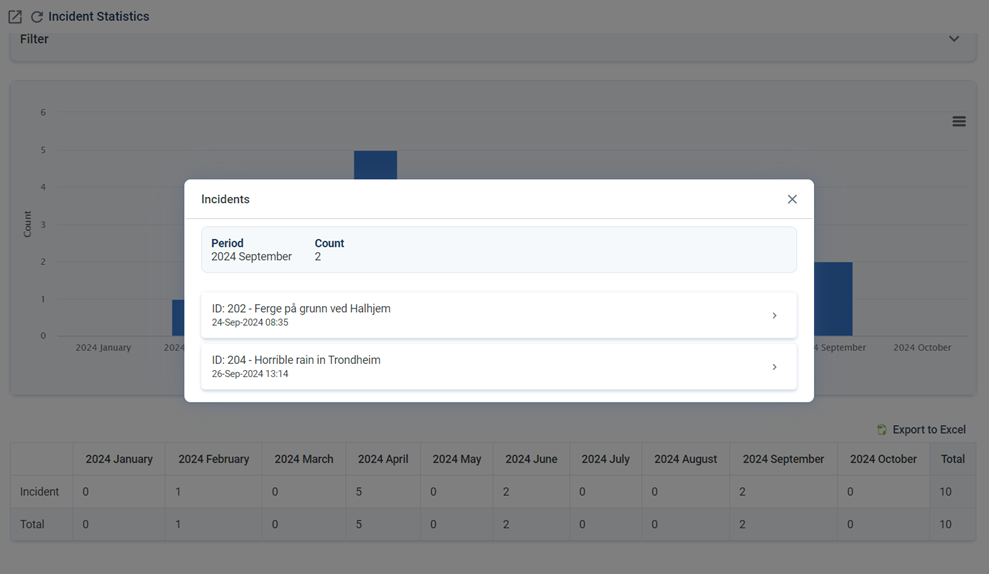
Improvements from CIM advanced on:
- Person of Concern import – comma as delimiter in csv file
The feature where you import multiple persons to the Persons of Concern module has been adjusted so that it now supports .csv files that are delimited by comma instead of semi-colon. This to accommodate the majority usage internationally.
- Incident dependent Custom form fields
Custom form fields (extra fields for the incident registration form) can now be tailored to each incident type. With the new incident type dependency you can decide which information you want the user to register to each type of incident individually by connecting either a single field or a group of fields to only a specific type of incident.