FACT24 ENS+
Release Notes
Portal Version 3.26
Portal Version 3.25
Portal Version 3.24
Portal Version 3.23
Portal Version 3.22
Portal Version 3.21
Portal Version 3.20
Portal Version 3.19
Portal Version 3.18
Portal Version 3.17
Portal Version 3.16
Portal Version 3.15
Portal Version 3.14
Portal Version 3.13
Portal Version 3.12
Portal Version 3.11
Portal Version 3.10
Portal Version 3.9
Portal Version 3.8
Portal Version 3.7
Portal Version 3.6
Portal Version 3.5
Portal Version 3.4
Portal Version 3.3
Portal Version 3.0
Portal Version 3.2
Getting started
Setup
Managing ENS+ users
Creating your organizational structure
Caller IDs
Address registry
Categories
Dictionary
File manager
Download Center
Your Account
Two-factor authentication (2FA)
Configuration
Persons & Groups
Alarm configuration
Alarms
Launch Forms - Configuration
Message templates
Calendar
Location profiles
Geolocation profiles
Whitelists
Jobs
Events
Survey
Alarm Templates
Alarm Flow
Interfaces
Operating Cockpit
Alarm Cockpit
Activate and stop alarm
Launch Forms - Trigger
Ad hoc alarm
Alarm monitor
Chat
Phone Conference
Video Conference
Surveys
Reports & Statistics
Loneworking
FACT24 Mediagateway
Data management with FACT24 ENS+
Media Gateway setup for the ENS+ Cloud portal
Media Gateway Alarm Report
Guard Protection Report
Microsoft Teams Bot
Web login for persons
Add-on modules
FACT24 ENS+ Incident Management
Telekom Settings Cloud of Things Narrow Band Interface
FACT24 ENS+ External API (REST) – Functionality Scope
FACT24 AI
Migration to ENS+
FACT24 CIM
Release Notes
New functions through FACT24 CIM release V.25.03
New functions through FACT24 CIM release V.25.02.01
New functions through FACT24 CIM release V.25.02
New functions through FACT24 CIM release V.25.01
New functions through FACT24 CIM release V.24.03
New functions through FACT24 CIM release V.24.02
New functions through FACT24 CIM release V.24.01
New functions through FACT24 CIM release V.23.02
New functions through FACT24 CIM release V.23.01
Getting started
FACT24 CIM starter - crucial steps
FACT24 CIM essential
FACT24 CIM advanced
Introduction
Start Page
Admin workspace
The FACT24 CIM Roles
Navigation
Search
Levels
Contacts
Locations
Working with incidents and alarms
Tasks and Action Cards
Chat (previously Case Manager)
Task Manager
Action Cards
Functions of Action Cards
Pre-defined Action Cards
Logs
Reports and Statistics
Templates
Risk Analysis
Mobile App (FACT24 ENS+ and CIM)
App Releases
App Version 3.24
App Version 3.22
App Version 3.21
App Version 3.20
App Version 3.17
App Version 3.16
App Version 3.15
App Version 3.13
App Version 3.12
App Version 3.10
App Version 3.9
App Version 3.8
App Version 3.7
App Version 3.5
App Version 3.3
App Version 3.2
Download & Basics
FACT24 ENS+ App Section
Basics and Login
General Settings
Account
Location Services
Group Management
Triggering Alarms
Editing Alarms
Active Alarms
Chat in the ENS+ Application
History
Reports
Emergency Plans
Lone Worker Protection
Special Smartphones
FACT24 CIM App Section
Support
Table of Contents
- All Categories
- FACT24 ENS+
- Release Notes
- Portal Version 3.5
Portal Version 3.5
Release Notes ENS+ Portal 3.5.0
More flexibility – quick-start your alarms and directly respond to SMS.
E-Mail & SMS Quickstarts
- Automatically activate alarms via e-mail and SMS. Content such as the subject and text are processed as part of a variable message and forwarded via all alert channels.
Telephony Quickstarts
- Speed up alarm activation via telephone through telephone quick starts. The configured telephone number of the caller serves to identify the alarm activator. The desired alarm can therefore be activated without the need for identification, and you can also skip additional steps of the alarm activation procedure. In addition, you can customize the welcome and the launch message during the activation process for this (calling) telephone number.
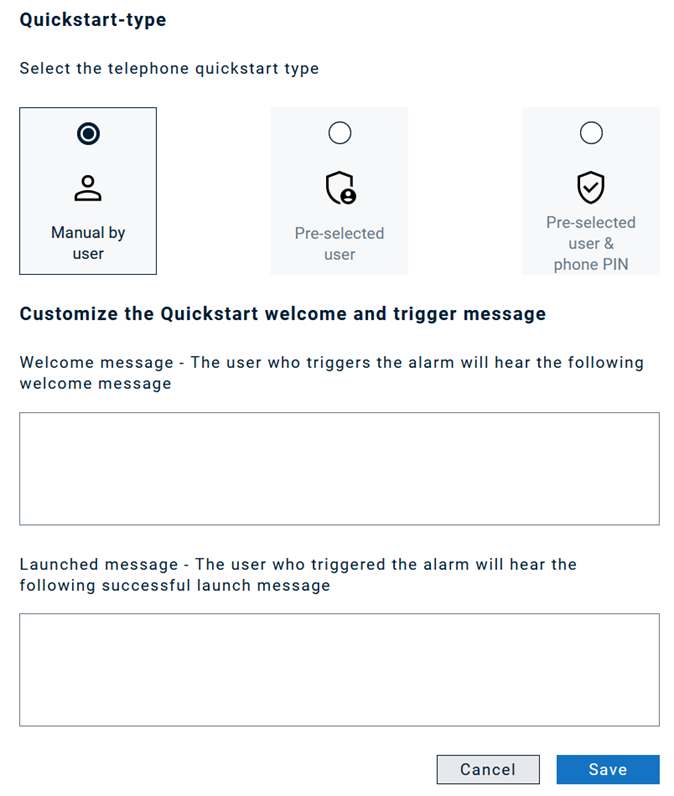
Confirmation via SMS
- Choose for your account / organizational unit, if you would like to confirm SMS alarm messages by directly responding to the SMS, or like today via web link. The ‘confirmation via SMS’ supports giving feedback as simple confirmation, adding the time to be at location, and to respond to surveys [only available for customers set up in our new data center].
Cover more scenarios by enhanced administration functionalities.
- Automatically assemble groups based on pre-configured filters when you trigger the alarm: Filter all persons flexibly by Language, Profile, Organizational unit, Group memberships, Primary Qualification, and 30 additional qualifications to make sure you reach out to the right audience, even in large organizations with constant change.
Filter-based groups
Persons can now check-in and out of groups not only via mobile app but also via web portal
Ask persons to actively agree to use of personal data if they change their devices in self-service.
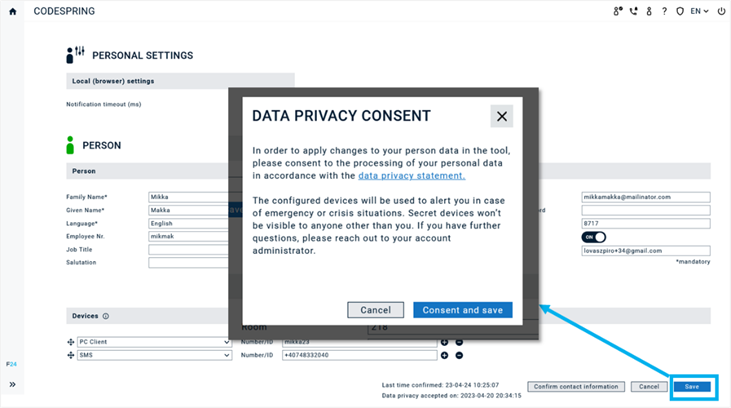
Manage your duty rosters more easily by exporting and importing them via csv file.
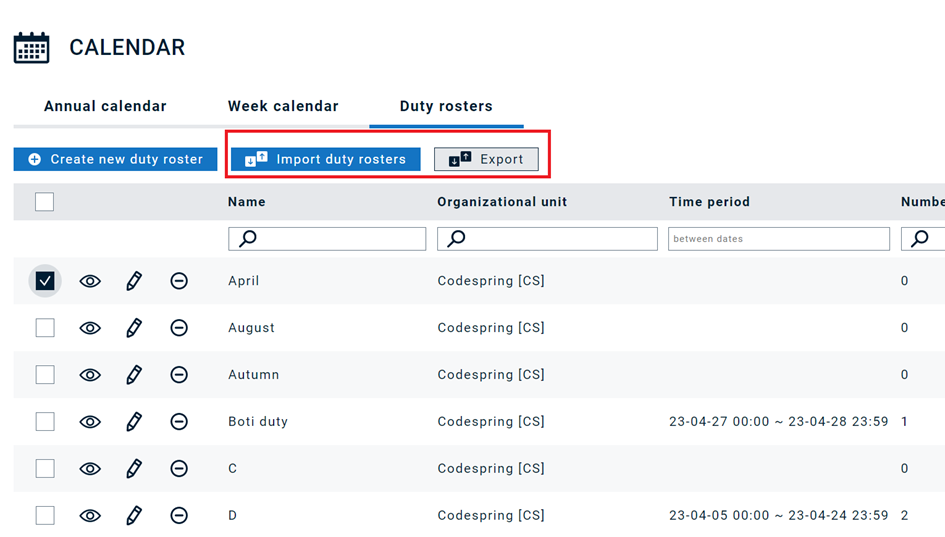
Simplify your alerting operations.
Select an alarm, apply temporary modifications as needed, and schedule it for an exact time or a relative delay.
Enrich launch forms by free text fields and thereby assemble alarm messages more flexibly. In addition, you can now also make use of eight instead of only five questions.
Assign launch forms to profiles (prerequisite to make them available to the mobile app – will be available with the next mobile app release, June /July 2023)
A better alarm summary and additional explanation texts guide you through the alarm triggering process.
Find a comprehensive alarm summary including status details per person and device in the new alarm reports.
Further improvements
A small icon shows you whether there is currently an ongoing person import for your account.
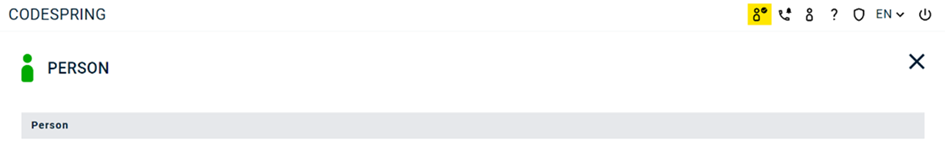
- Arabic is now available as message language.
- Norwegian is now available as language for our user interface
- Significant performance improvements to import persons and groups via API faster
