FACT24 ENS+
Release Notes
Portal Version 3.26
Portal Version 3.25
Portal Version 3.24
Portal Version 3.23
Portal Version 3.22
Portal Version 3.21
Portal Version 3.20
Portal Version 3.19
Portal Version 3.18
Portal Version 3.17
Portal Version 3.16
Portal Version 3.15
Portal Version 3.14
Portal Version 3.13
Portal Version 3.12
Portal Version 3.11
Portal Version 3.10
Portal Version 3.9
Portal Version 3.8
Portal Version 3.7
Portal Version 3.6
Portal Version 3.5
Portal Version 3.4
Portal Version 3.3
Portal Version 3.0
Portal Version 3.2
Getting started
Setup
Managing ENS+ users
Creating your organizational structure
Caller IDs
Address registry
Categories
Dictionary
File manager
Download Center
Your Account
Two-factor authentication (2FA)
Configuration
Persons & Groups
Alarm configuration
Alarms
Launch Forms - Configuration
Message templates
Calendar
Location profiles
Geolocation profiles
Whitelists
Jobs
Events
Survey
Alarm Templates
Alarm Flow
Interfaces
Operating Cockpit
Alarm Cockpit
Activate and stop alarm
Launch Forms - Trigger
Ad hoc alarm
Alarm monitor
Chat
Phone Conference
Video Conference
Surveys
Reports & Statistics
Loneworking
FACT24 Mediagateway
Data management with FACT24 ENS+
Media Gateway setup for the ENS+ Cloud portal
Media Gateway Alarm Report
Guard Protection Report
Microsoft Teams Bot
Web login for persons
Add-on modules
FACT24 ENS+ Incident Management
Telekom Settings Cloud of Things Narrow Band Interface
FACT24 ENS+ External API (REST) – Functionality Scope
FACT24 AI
Migration to ENS+
FACT24 CIM
Release Notes
New functions through FACT24 CIM release V.25.03
New functions through FACT24 CIM release V.25.02.01
New functions through FACT24 CIM release V.25.02
New functions through FACT24 CIM release V.25.01
New functions through FACT24 CIM release V.24.03
New functions through FACT24 CIM release V.24.02
New functions through FACT24 CIM release V.24.01
New functions through FACT24 CIM release V.23.02
New functions through FACT24 CIM release V.23.01
Getting started
FACT24 CIM starter - crucial steps
FACT24 CIM essential
FACT24 CIM advanced
Introduction
Start Page
Admin workspace
The FACT24 CIM Roles
Navigation
Search
Levels
Contacts
Locations
Working with incidents and alarms
Tasks and Action Cards
Chat (previously Case Manager)
Task Manager
Action Cards
Functions of Action Cards
Pre-defined Action Cards
Logs
Reports and Statistics
Templates
Risk Analysis
Mobile App (FACT24 ENS+ and CIM)
App Releases
App Version 3.24
App Version 3.22
App Version 3.21
App Version 3.20
App Version 3.17
App Version 3.16
App Version 3.15
App Version 3.13
App Version 3.12
App Version 3.10
App Version 3.9
App Version 3.8
App Version 3.7
App Version 3.5
App Version 3.3
App Version 3.2
Download & Basics
FACT24 ENS+ App Section
Basics and Login
General Settings
Account
Location Services
Group Management
Triggering Alarms
Editing Alarms
Active Alarms
Chat in the ENS+ Application
History
Reports
Emergency Plans
Lone Worker Protection
Special Smartphones
FACT24 CIM App Section
Support
Table of Contents
- All Categories
- FACT24 ENS+
- Release Notes
- Portal Version 3.16
Portal Version 3.16
Updated
by Anita Wilknitz
Release Notes Portal Version 3.16.0 (available from Nov 12th 2024 on)
Improvements for all FACT24 Editions:
- Customizable alert sound when connection to live feed is lost
You now have the option to switch off the loud beep tone that sounds when the connection to live feed is lost and you need to manually refresh the page to see current information.
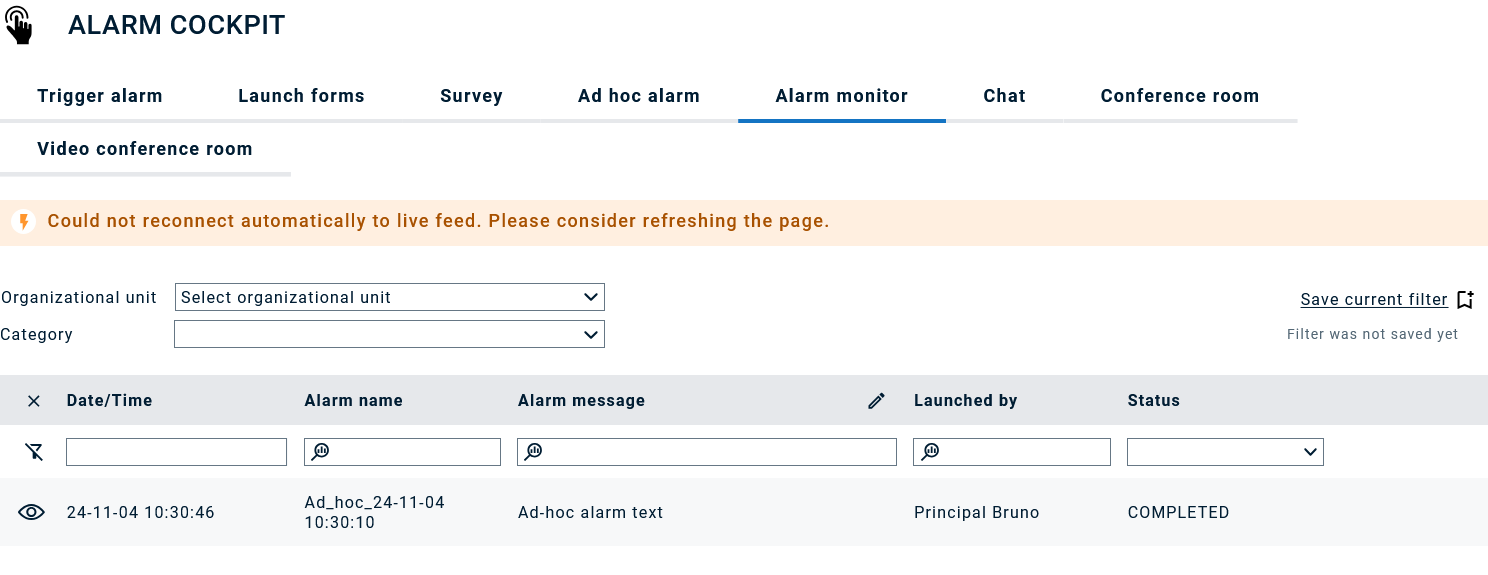
This setting can be adjusted directly within personal settings, providing a more customizable and less disruptive experience.
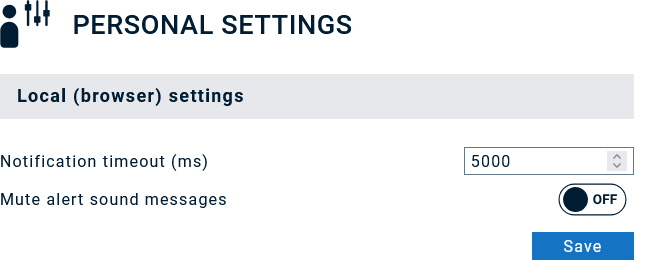
Read more in the Find your way around article
- Redesigned confirmation page
When a person gives feedback to an alarm via URL, now the confirmation page that feedback was received will look more neutral (red or green previously)
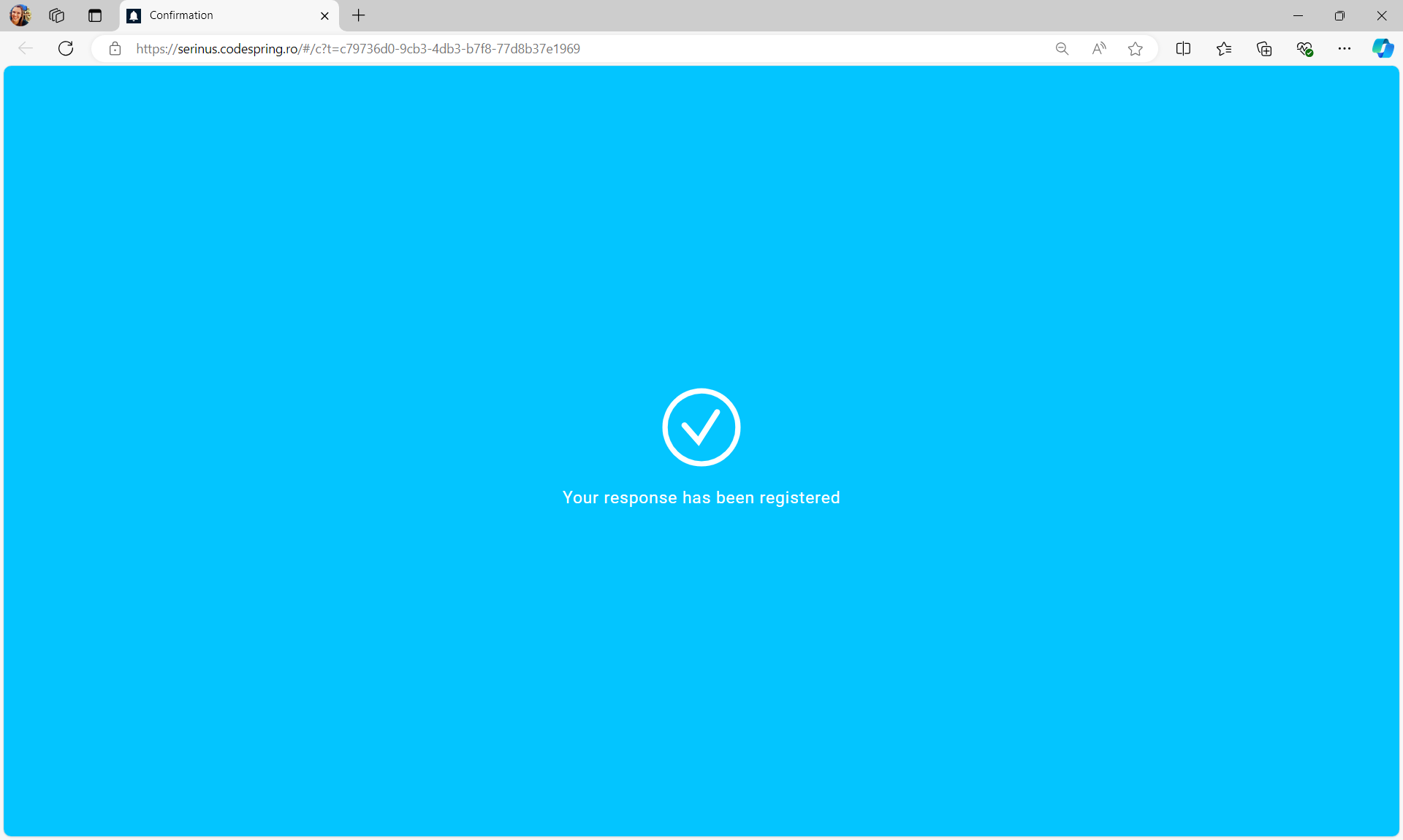
and if feedback can no longer be registered, more information on the reason (e.g. alarm ended) will be provided.

- New SMS type “Job SMS”
A third SMS type “Job SMS” is now available to better differentiate between devices.
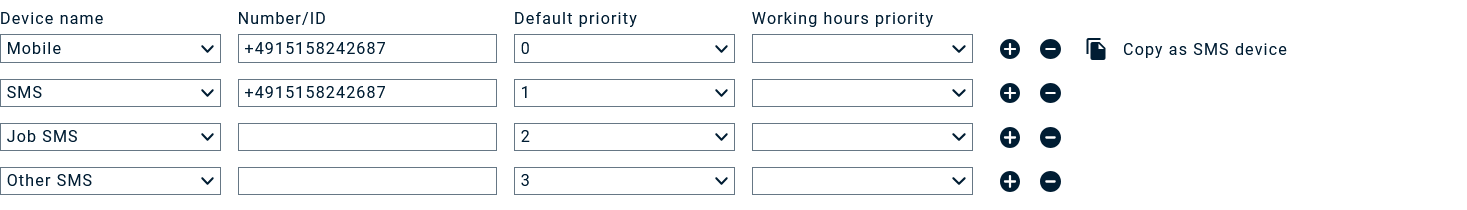
Read more in the Device Configuration Article
- Enhanced Data Display in Person Tables for Alarms and Reports
In the person tables of alarm monitor and reports, you can now decide if you would like to see the primary qualification, job title, or group the person belongs to. In the downloaded alarm reports, the following information will be included depending on the alarm type:
- Alarm without goal or general goal: Job title & qualification
- Alarm with qualification-based goal: Job title & qualification
- Alarm with group-based goal: Job title & group
- Download alarm report while alarm is still running
You can now also download an alarm report as csv while the alarm is still running. Previously, this could only be done if the alarm had already ended.
Improvements from FACT24 ENS+ advanced:
The following targeted improvements have been added to enhance the management of time-based groups and duty rosters:
- User Interface Enhancements for Time-Based Groups and Duty Rosters
Improvements to the UI allow for easier interaction and setup, with a new option to pre-configure the default time period, simplifying the scheduling process. - Gap Checker for Duty Rosters
A new gap checker function assists users in identifying any unassigned or vacant slots in duty rosters, reducing the risk of scheduling errors.
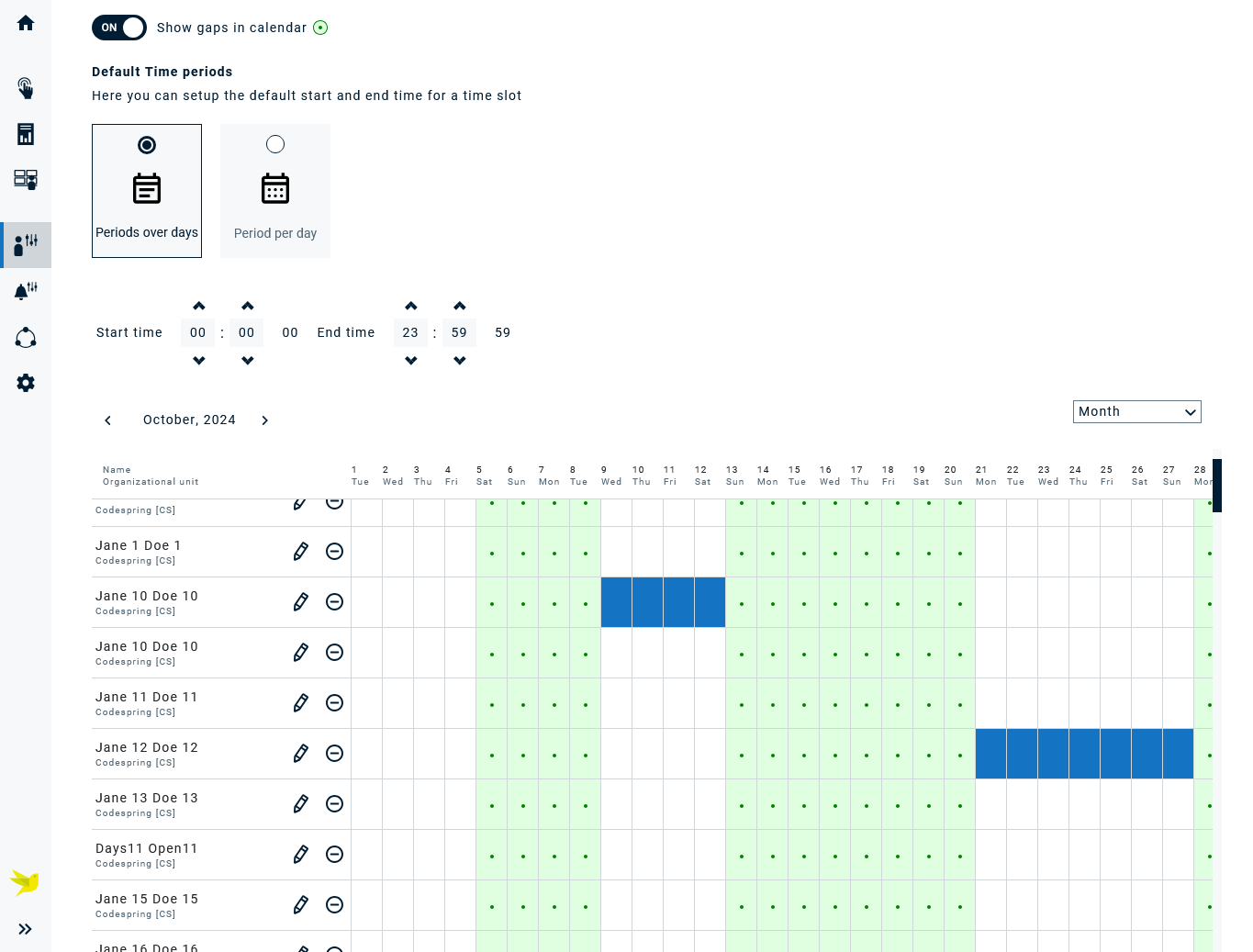
Read more in the time plan article
- Hover-to-View Date and Time Information
Hovering over time-based group entries now provides an instant preview of date and time details, enabling quicker verification of scheduling information. - Accurate Full Period Counting
Duty rosters and time-based schedules will now fully count from 00:00 to 23:59:59, ensuring that the entire day is covered without omissions. This adjustment addresses a previous limitation where the last minute of the day was not included.
