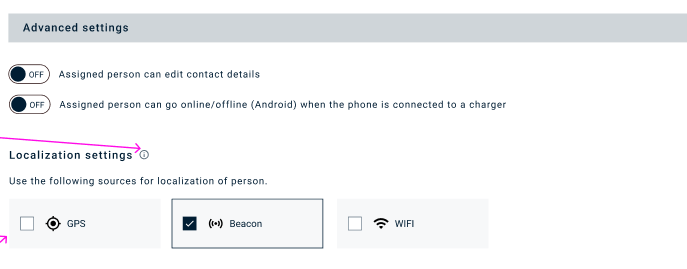FACT24 ENS+
Release Notes
Portal Version 3.26
Portal Version 3.25
Portal Version 3.24
Portal Version 3.23
Portal Version 3.22
Portal Version 3.21
Portal Version 3.20
Portal Version 3.19
Portal Version 3.18
Portal Version 3.17
Portal Version 3.16
Portal Version 3.15
Portal Version 3.14
Portal Version 3.13
Portal Version 3.12
Portal Version 3.11
Portal Version 3.10
Portal Version 3.9
Portal Version 3.8
Portal Version 3.7
Portal Version 3.6
Portal Version 3.5
Portal Version 3.4
Portal Version 3.3
Portal Version 3.0
Portal Version 3.2
Getting started
Setup
Managing ENS+ users
Creating your organizational structure
Caller IDs
Address registry
Categories
Dictionary
File manager
Download Center
Your Account
Two-factor authentication (2FA)
Configuration
Persons & Groups
Alarm configuration
Alarms
Launch Forms - Configuration
Message templates
Calendar
Location profiles
Geolocation profiles
Whitelists
Jobs
Events
Survey
Alarm Templates
Alarm Flow
Interfaces
Operating Cockpit
Alarm Cockpit
Activate and stop alarm
Launch Forms - Trigger
Ad hoc alarm
Alarm monitor
Chat
Phone Conference
Video Conference
Surveys
Reports & Statistics
Loneworking
FACT24 Mediagateway
Data management with FACT24 ENS+
Media Gateway setup for the ENS+ Cloud portal
Media Gateway Alarm Report
Guard Protection Report
Microsoft Teams Bot
Web login for persons
Add-on modules
FACT24 ENS+ Incident Management
Telekom Settings Cloud of Things Narrow Band Interface
FACT24 ENS+ External API (REST) – Functionality Scope
FACT24 AI
Migration to ENS+
FACT24 CIM
Release Notes
New functions through FACT24 CIM release V.25.03
New functions through FACT24 CIM release V.25.02.01
New functions through FACT24 CIM release V.25.02
New functions through FACT24 CIM release V.25.01
New functions through FACT24 CIM release V.24.03
New functions through FACT24 CIM release V.24.02
New functions through FACT24 CIM release V.24.01
New functions through FACT24 CIM release V.23.02
New functions through FACT24 CIM release V.23.01
Getting started
FACT24 CIM starter - crucial steps
FACT24 CIM essential
FACT24 CIM advanced
Introduction
Start Page
Admin workspace
The FACT24 CIM Roles
Navigation
Search
Levels
Contacts
Locations
Working with incidents and alarms
Tasks and Action Cards
Chat (previously Case Manager)
Task Manager
Action Cards
Functions of Action Cards
Pre-defined Action Cards
Logs
Reports and Statistics
Templates
Risk Analysis
Mobile App (FACT24 ENS+ and CIM)
App Releases
App Version 3.24
App Version 3.22
App Version 3.21
App Version 3.20
App Version 3.17
App Version 3.16
App Version 3.15
App Version 3.13
App Version 3.12
App Version 3.10
App Version 3.9
App Version 3.8
App Version 3.7
App Version 3.5
App Version 3.3
App Version 3.2
Download & Basics
FACT24 ENS+ App Section
Basics and Login
General Settings
Account
Location Services
Group Management
Triggering Alarms
Editing Alarms
Active Alarms
Chat in the ENS+ Application
History
Reports
Emergency Plans
Lone Worker Protection
Special Smartphones
FACT24 CIM App Section
Support
Table of Contents
- All Categories
- FACT24 ENS+
- Release Notes
- Portal Version 3.12
Portal Version 3.12
Updated
by Anita Wilknitz
Release Notes Portal Version 3.12.0 (available from Jul 10ths 2024 on)
Improvements for all FACT24 Editions:
- Call back alarm number:
In the event of a crisis, it is crucial to inform all affected recipients about the current situation to prevent further harm. However, sometimes not all recipients may receive the alarm notification. To ensure that no message is missed, recipients can call back the same number from which they were contacted to replay the message. This feature is known as "Callback."
- Telephone quickstart options:
It is now also possible to select one out of a list of alarms to be triggered.
When "List all alarms" is selected, this setting allows users to choose during the quickstart process which of the alarm should be triggered using their respective existing alarm numbers via Quickstart.
Read detailed description in the Telephone Quickstarts Article
- Additional role: Org. unit admin without contact details
There is an additional role for organisational unit administrators:
- Does not have the rights to access the ‘persons’ tab
- Has rights for all functional areas (except reading contact details) within defined organizational unit (and subtree)
- Access to chats’ selection provided to define if and how (read and / or write) user can access all chats in the alarm cockpit area
Read detailed description in the Roles article
- Enhanced filters in alarm monitor & alarm reports:
You can now use the following filters in the search list of the alarm monitor and alarm reports:
- Begins with: Filters items that start with the specified value.
- Ends with: Filters items that end with the specified value.
- Equals: Filters items that exactly match the specified value.
- Contains: Filters items that contain the specified value.
- Does not begin with: Custom filter for items not starting with the specified value.
- Does not end with: Custom filter for items not ending with the specified value.
- Does not equal: Custom filter for items not exactly matching the specified value.
- Does not contain: Custom filter for items not containing the specified value.
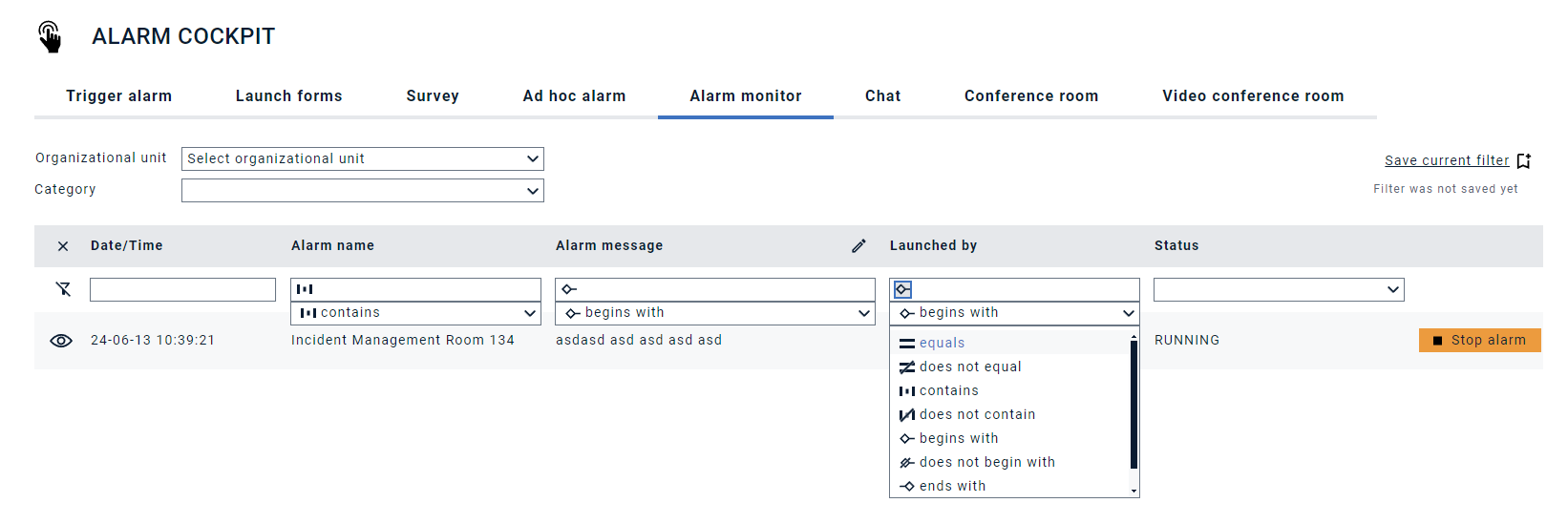
Read detailed description in the alarm monitor article
Improvements from FACT24 ENS+ essential:
- Group based alarm goal:
Group based goals optimize coordinated action between specific user groups. They are ideal for tasks that require clear communication. Ensure that each person is assigned to only one group.
It is possible to select the number of individuals within the group that require direct communication. This can be either the entire group or a specific number that can be defined. Furthermore, this configuration can be applied to individual persons.
Setting a goal to "0" is not allowed to maintain actionable goals. When a group-based goal is active, alternative group escalation and deputy escalation are disabled. Only escalation loops and direct escalation alerts are available. Notifications are cancelled when the group goal is reached.
If an alarm is triggered and there are no individuals present in the group, the alarm is marked as "Completed." However, since the intent to reach someone was not fulfilled, an escalation process is initiated.
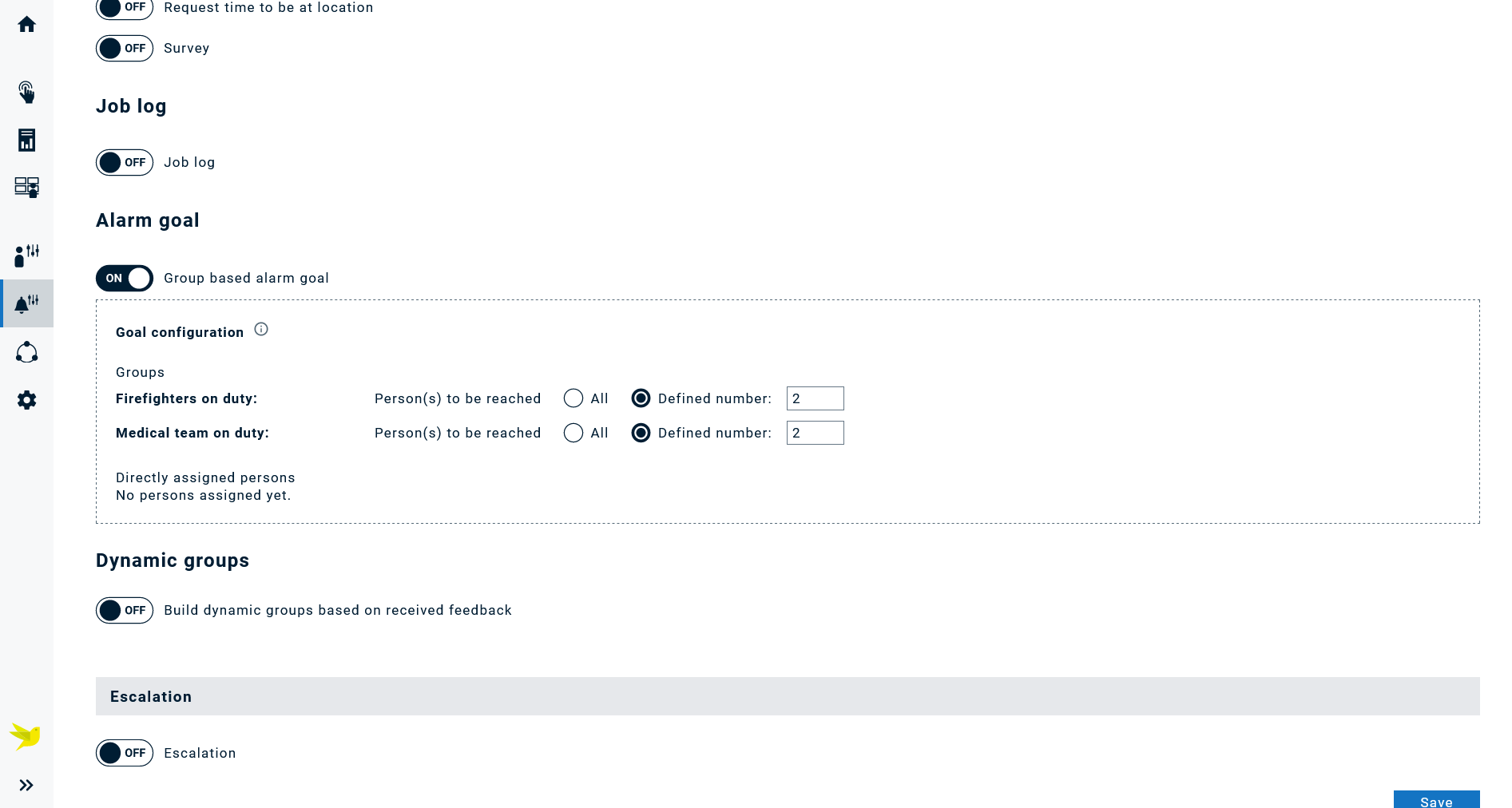
Read detailed description in the alarm goal article
- Confirmation for triggered alarms:
To ensure the user knows that an alarm or a lone working event has been successfully triggered, they can receive haptic feedback. By toggling the "Vibration on Mobile" switch to the "On" position, the user will receive vibration on their mobile device as confirmation. This setting can also be configured on the mobile app.
Read detailed description in the Profile settings article
- Localization source selection:
You can now define which data sources (WIFI, GPS or Beacon) shall be taken into account to localize persons logged into the mobile app, for both alarming and loneworking.
WIFI is only relevant for location sharing initiated by the person herself, while GPS and Beacon information are also used to determine if a person should receive an alarm based on her location.