FACT24 ENS+
Release Notes
Portal Version 3.26
Portal Version 3.25
Portal Version 3.24
Portal Version 3.23
Portal Version 3.22
Portal Version 3.21
Portal Version 3.20
Portal Version 3.19
Portal Version 3.18
Portal Version 3.17
Portal Version 3.16
Portal Version 3.15
Portal Version 3.14
Portal Version 3.13
Portal Version 3.12
Portal Version 3.11
Portal Version 3.10
Portal Version 3.9
Portal Version 3.8
Portal Version 3.7
Portal Version 3.6
Portal Version 3.5
Portal Version 3.4
Portal Version 3.3
Portal Version 3.0
Portal Version 3.2
Getting started
Setup
Managing ENS+ users
Creating your organizational structure
Caller IDs
Address registry
Categories
Dictionary
File manager
Download Center
Your Account
Two-factor authentication (2FA)
Configuration
Persons & Groups
Alarm configuration
Alarms
Launch Forms - Configuration
Message templates
Calendar
Location profiles
Geolocation profiles
Whitelists
Jobs
Events
Survey
Alarm Templates
Alarm Flow
Interfaces
Operating Cockpit
Alarm Cockpit
Activate and stop alarm
Launch Forms - Trigger
Ad hoc alarm
Alarm monitor
Chat
Phone Conference
Video Conference
Surveys
Reports & Statistics
Loneworking
FACT24 Mediagateway
Data management with FACT24 ENS+
Media Gateway setup for the ENS+ Cloud portal
Media Gateway Alarm Report
Guard Protection Report
Microsoft Teams Bot
Web login for persons
Add-on modules
FACT24 ENS+ Incident Management
Telekom Settings Cloud of Things Narrow Band Interface
FACT24 ENS+ External API (REST) – Functionality Scope
FACT24 AI
Migration to ENS+
FACT24 CIM
Release Notes
New functions through FACT24 CIM release V.25.03
New functions through FACT24 CIM release V.25.02.01
New functions through FACT24 CIM release V.25.02
New functions through FACT24 CIM release V.25.01
New functions through FACT24 CIM release V.24.03
New functions through FACT24 CIM release V.24.02
New functions through FACT24 CIM release V.24.01
New functions through FACT24 CIM release V.23.02
New functions through FACT24 CIM release V.23.01
Getting started
FACT24 CIM starter - crucial steps
FACT24 CIM essential
FACT24 CIM advanced
Introduction
Start Page
Admin workspace
The FACT24 CIM Roles
Navigation
Search
Levels
Contacts
Locations
Working with incidents and alarms
Tasks and Action Cards
Chat (previously Case Manager)
Task Manager
Action Cards
Functions of Action Cards
Pre-defined Action Cards
Logs
Reports and Statistics
Templates
Risk Analysis
Mobile App (FACT24 ENS+ and CIM)
App Releases
App Version 3.24
App Version 3.22
App Version 3.21
App Version 3.20
App Version 3.17
App Version 3.16
App Version 3.15
App Version 3.13
App Version 3.12
App Version 3.10
App Version 3.9
App Version 3.8
App Version 3.7
App Version 3.5
App Version 3.3
App Version 3.2
Download & Basics
FACT24 ENS+ App Section
Basics and Login
General Settings
Account
Location Services
Group Management
Triggering Alarms
Editing Alarms
Active Alarms
Chat in the ENS+ Application
History
Reports
Emergency Plans
Lone Worker Protection
Special Smartphones
FACT24 CIM App Section
Support
Table of Contents
- All Categories
- FACT24 ENS+
- Release Notes
- Portal Version 3.8
Portal Version 3.8
Updated
by Anita Wilknitz
Release Notes Portal Version 3.8.0 (available from Feb 20ths 2024 on)
Improvements for all FACT24 Editions:
Alarm Modifications:
The formerly fixed validity of a running alarm can now be extended several times and for up to 30 days.
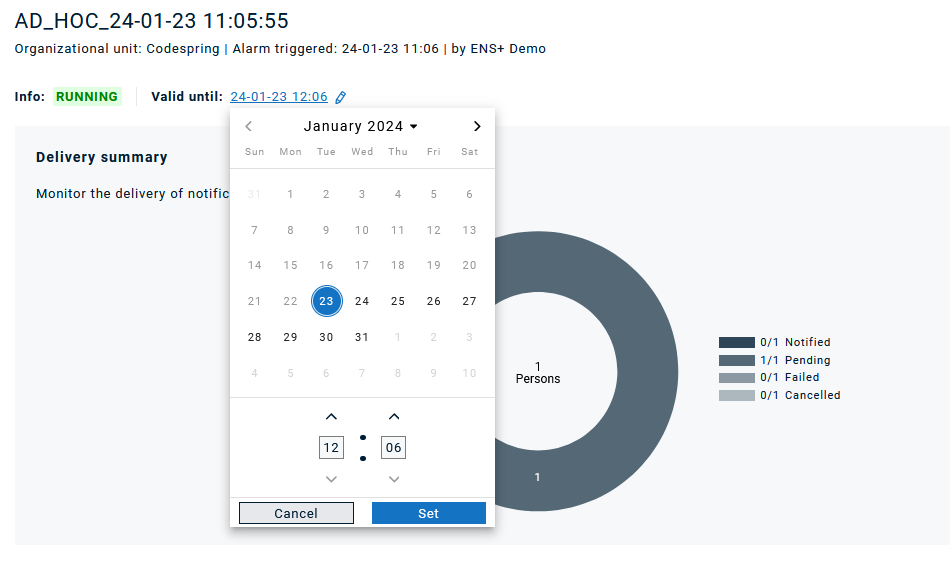
Read the detailed description here.
Additional text-to-speech languages:
With Korean, Japanese and Chinese, there are now three new languages, which can be chosen as text-to-speech language for voice call alerts.
Formatting Options for E-Mail Messages:
New HTML formatting options have been added for messages, including style attributes such as background color, padding and borders for tables.
Improved accessibility:
Additional explainer texts for refresh and device prioritization, color contrast corrections, and additional error indicators for field input have been added.
Caller ID:
The system's default caller ID can now be chosen from a selection of numbers to match customer's main location. If you would like to change your system’s default caller ID, please get in contact with our support team.
You can only select from a list of numbers owned by F24:
+49 89 62825303 - Munich, DE +34 911 67 56 79 - Madrid, ES +1 778 200 7495 - Vancouver, CA +33 1 762851 16 - Creteil, FR +44 20 3828 3619 - London, GB +353 1 263 0755 - Dublin, IE +1 669 260 7315 - San Jose, US +41 44 505 69 70 - Zurich, CH +971 800 035704034 - (beta) Toll-free +43 720 080373 - Austria Proper, AT +44 20 3994 2742 - London, GB |
Read the detailed description here.
Improvements for FACT24 ENS+ advanced:
Filters in Filter-Based Groups:
Additional filters, including surname, first name, job title, room, floor, building, street, zip code, city, country, active/inactive, are now available in filter-based groups.
Read the detailed description here.
Central Address Management:
It is now possible to manage addresses, e.g. of office locations, centrally and assign them as an address to a person (in addition to an individual address, if configured).
Surname, First name, role, language, Organizational unit, Global, Employee id, pin, qualification, Room, Floor, Building, account email, Assigned address name, Assigned address ID, Assigned room, Assigned floor, Assigned building, Device_1, Value_1, Device_2, Value_2, Device_3, Value_3, Device_4, Value_4, Device_5, Value_5, Device_6, Value_6, Device_7, Value_7, Device_8, Value_8, Device_9, Value_9, Device_10, Value_10, Device_11, Value_11, Device_12, Value_12, Device_13, Value_13, Device_14, Value_14, Device_15, Value_15, Device_16, Value_16, Group_0, ChannelType_0, Group_1, ChannelType_1, Group_2, ChannelType_2, Group_3, ChannelType_3
Please contact support if you do not wish to use this new functionality (and avoid having to adapt the csv import), and our support team can disable it for you.
Read the detailed description here.
New feature for customers with Media Gateway and Cloud:
Duty rosters can now be created as local duty rosters and get synchronized to the Media Gateway.
New feature for customers using the ENS+ Incident Management:
Templates for incident creation and reporting allow more flexibility and simplicity at the same time.
