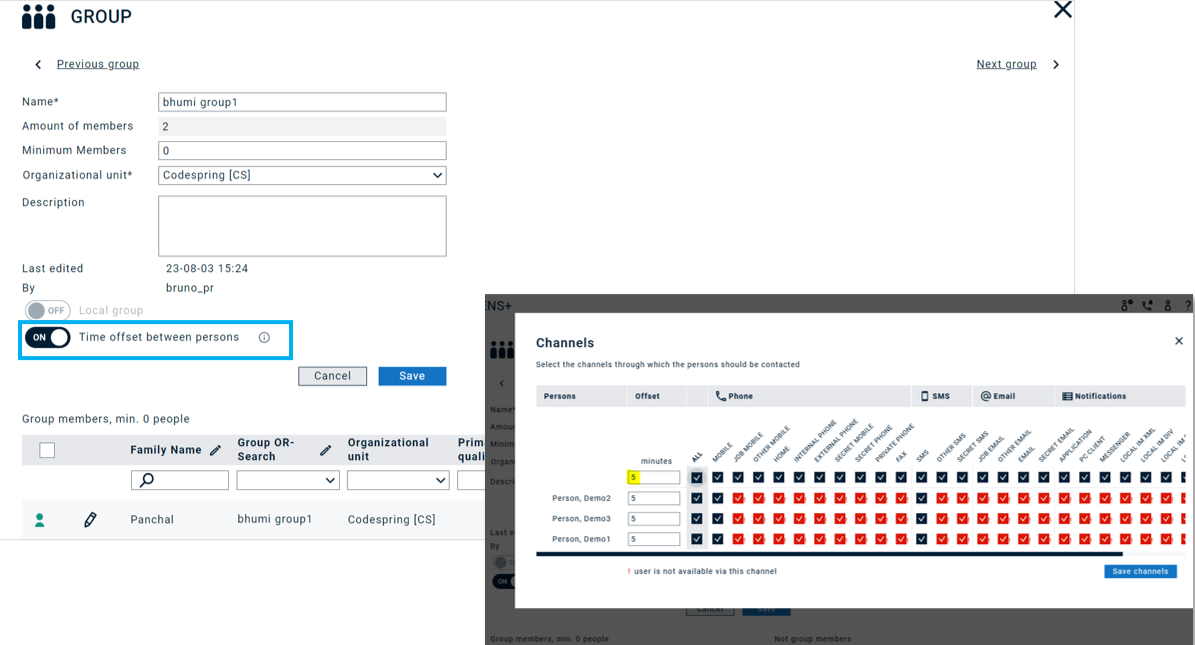FACT24 ENS+
Release Notes
Portal Version 3.26
Portal Version 3.25
Portal Version 3.24
Portal Version 3.23
Portal Version 3.22
Portal Version 3.21
Portal Version 3.20
Portal Version 3.19
Portal Version 3.18
Portal Version 3.17
Portal Version 3.16
Portal Version 3.15
Portal Version 3.14
Portal Version 3.13
Portal Version 3.12
Portal Version 3.11
Portal Version 3.10
Portal Version 3.9
Portal Version 3.8
Portal Version 3.7
Portal Version 3.6
Portal Version 3.5
Portal Version 3.4
Portal Version 3.3
Portal Version 3.0
Portal Version 3.2
Getting started
Setup
Managing ENS+ users
Creating your organizational structure
Caller IDs
Address registry
Categories
Dictionary
File manager
Download Center
Your Account
Two-factor authentication (2FA)
Configuration
Persons & Groups
Alarm configuration
Alarms
Launch Forms - Configuration
Message templates
Calendar
Location profiles
Geolocation profiles
Whitelists
Jobs
Events
Survey
Alarm Templates
Alarm Flow
Quickstarts
Operating Cockpit
Alarm Cockpit
Activate and stop alarm
Launch Forms - Trigger
Ad hoc alarm
Alarm monitor
Chat
Phone Conference
Video Conference
Surveys
Reports & Statistics
Loneworking
FACT24 Mediagateway
Data management with FACT24 ENS+
Media Gateway setup for the ENS+ Cloud portal
Media Gateway Alarm Report
Guard Protection Report
Microsoft Teams Bot
Web login for persons
Add-on modules
FACT24 ENS+ Incident Management
Telekom Settings Cloud of Things Narrow Band Interface
FACT24 ENS+ External API (REST) – Functionality Scope
FACT24 AI
Migration to ENS+
FACT24 CIM
Release Notes
New functions through FACT24 CIM release V.25.02.01
New functions through FACT24 CIM release V.25.02
New functions through FACT24 CIM release V.25.01
New functions through FACT24 CIM release V.24.03
New functions through FACT24 CIM release V.24.02
New functions through FACT24 CIM release V.24.01
New functions through FACT24 CIM release V.23.02
New functions through FACT24 CIM release V.23.01
Getting started
FACT24 CIM starter - crucial steps
FACT24 CIM essential
FACT24 CIM advanced
Introduction
Start Page
Admin workspace
The FACT24 CIM Roles
Navigation
Search
Levels
Contacts
Locations
Working with incidents and alarms
Tasks and Action Cards
Chat (previously Case Manager)
Task Manager
Action Cards
Functions of Action Cards
Pre-defined Action Cards
Logs
Reports and Statistics
Templates
Risk Analysis
Mobile App (FACT24 ENS+ and CIM)
App Releases
App Version 3.24
App Version 3.22
App Version 3.21
App Version 3.20
App Version 3.17
App Version 3.16
App Version 3.15
App Version 3.13
App Version 3.12
App Version 3.10
App Version 3.9
App Version 3.8
App Version 3.7
App Version 3.5
App Version 3.3
App Version 3.2
Download & Basics
FACT24 ENS+ App Section
Basics and Login
General Settings
Account
Location Services
Group Management
Triggering Alarms
Editing Alarms
Active Alarms
Chat in the ENS+ Application
History
Reports
Emergency Plans
Lone Worker Protection
Special Smartphones
FACT24 CIM App Section
Support
Table of Contents
- All Categories
- FACT24 ENS+
- Release Notes
- Portal Version 3.7
Portal Version 3.7
Updated
by AleksandraPencheva
Release Notes Portal Version 3.7.0 (available from Dec 4ths 2023 on)
Improvements for all FACT24 Editions:
Verified Caller IDs:
- ENS+ now offers the possibility to verify your own phone numbers. Once verified, these phone numbers will be displayed with high probability, when alerting via voice call. You can now set a default caller ID per organisational unit or even select it individually in the alert. We strongly recommend that all customers carry out verification for all telephone numbers used.
Read the detailed description here.
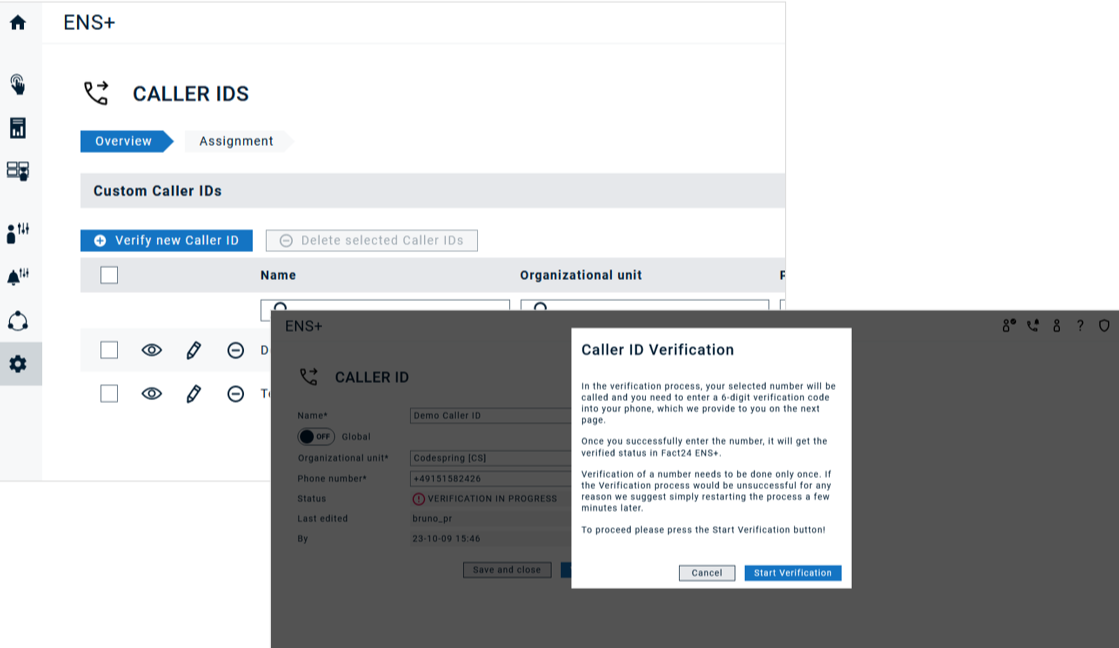
Download Center:
All exports (except single PDF exports of alarm reports) can be found in a dedicated Download Center to keep track of historic exports, e.g., to use them for data backups:
- Person, group and calendar exports
- Alarm report exports (only for csv, from ENS+ Advanced)
- Enterprise usage (from ENS+ Advanced)The Download Center is available via Setup> Download Center.
Read the detailed description here.
Improvements for alarms:
The alarm monitor has been expanded and now shows information such as survey results and the alarm message. The alarm reports have been optimised.
Alarm Monitor:
- The improved alarm monitor now offers additional information such as:
- Alarm status, validity of the alarm
- Status overview with details of respondents and non-respondents
- Breakdown by survey feedback, alarm target and jog log (if configured)
- Alarm message
- Detailed location log, if shared by the person triggering the alert
- Option to stop the alert
- Text-to-speech speed settings: Option to adjust the speed of alarm messages for voice calls as an account setting. (to be configured by F24)
In addition to the existing status options for persons (Confirmed/ Neutral/ Rejected), we have introduced several new statuses:
- Notified:
- Individuals successfully reached via phone call, indicating that they answered and began listening to the message. This includes cases where the message was transferred to an answering machine.
- Individuals contacted through written communication such as email, push notification, fax, or SMS.
- Individuals who were called and who didn't pick up or entered the wrong PIN
- Pending: any communication that is still in progress on system side
- Failed: if sending was unsuccessful, e.g., if mobile app was the only device but person never logged in before, or if mail provider was not available, or phone number format was invalid etc.
- Cancelled: e.g., if communication was pending and then got cancelled because alarm goal was reached before
Read the detailed description here.
Account usage: The new "Your Account" area allows you to view the usage data of your account in one location and export company usage (SMS, minutes, etc.) at organisational unit level.
Read the detailed description here.
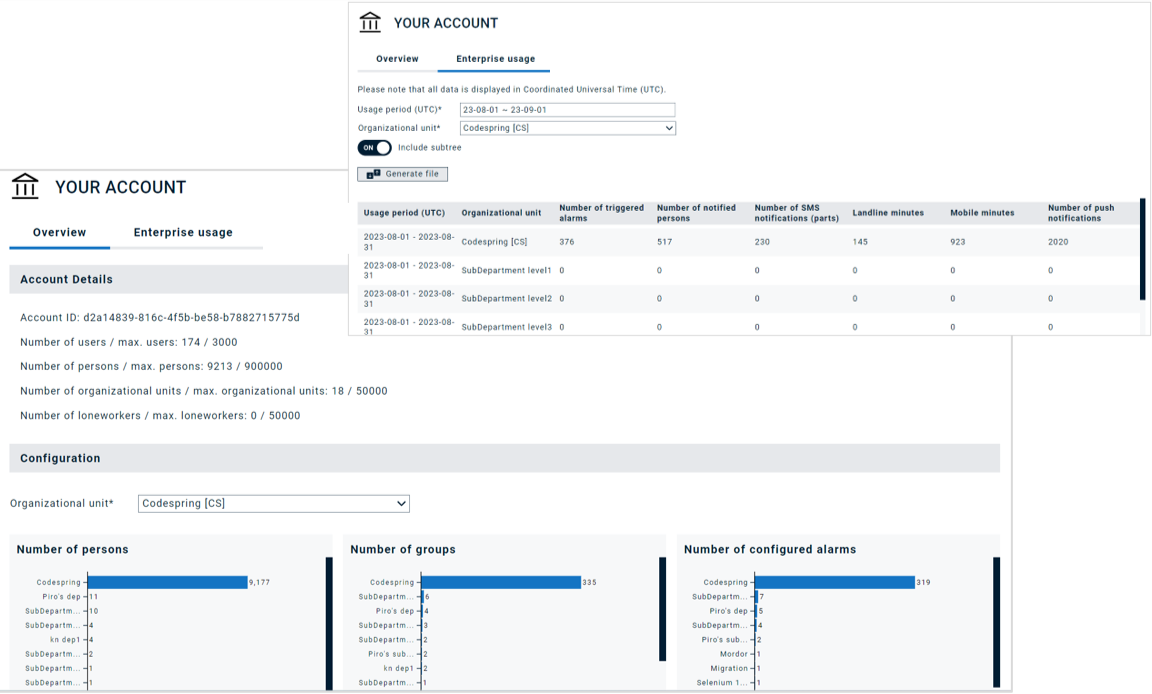
Improvements for FACT24 ENS+ essential:
Improvements for telephone conferences:
In addition to minor improvements in the administration and reporting of conferences, a telephone conference can now also be initiated with each alarm type.
- It is now even easier to add or remove participants in the conference manager. We are adding the option to move the person to a conference room after the alarm call. The conference room can be used for up to 30 days.
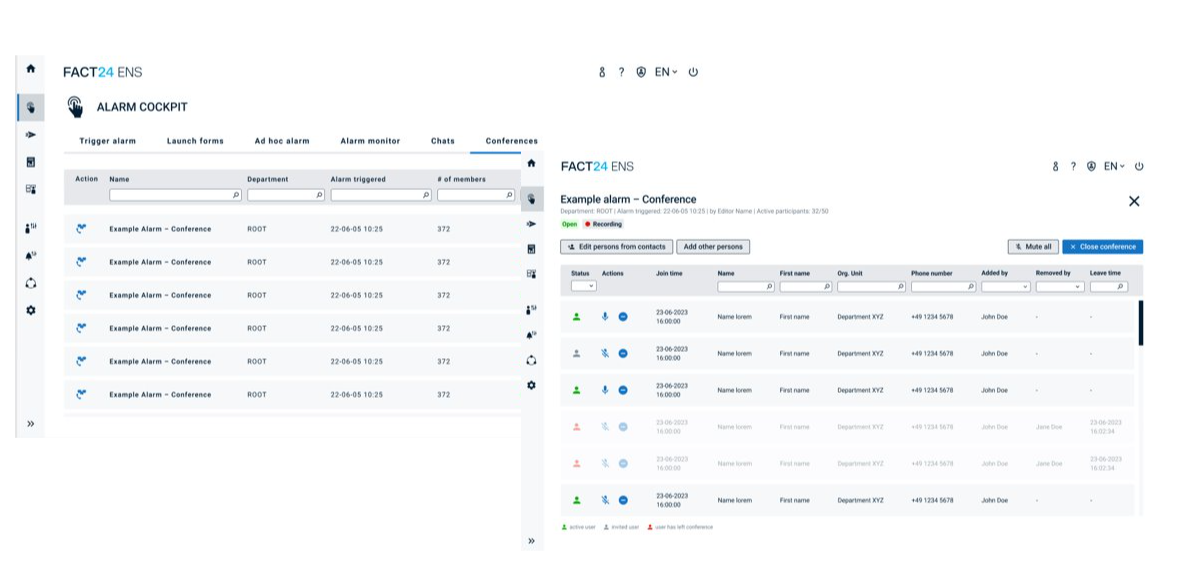
- You can now define in the alarm settings whether a conference should be recorded - the recording starts as soon as two people are in the conference
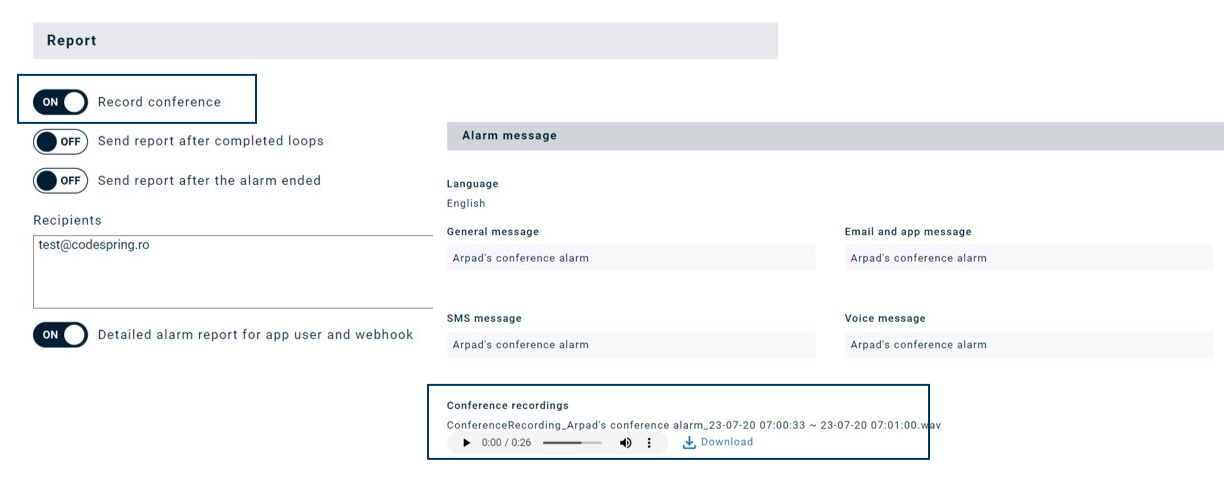
- An alarm report now includes an audio player to play back the recording
- You can now optionally add a conference call to each alarm type, which takes place immediately after the alarm is raised.
- Option to adjust the speed when playing audio messages
Read the detailed description here.
Improved Alarm Chat: Alarm-specific chat rooms are now also visible in the web browser and access can be restricted for individual users. The invitation to the chat room is sent via email with the alarm start. Different access modes (read and write mode) are available.
Read the detailed description here.
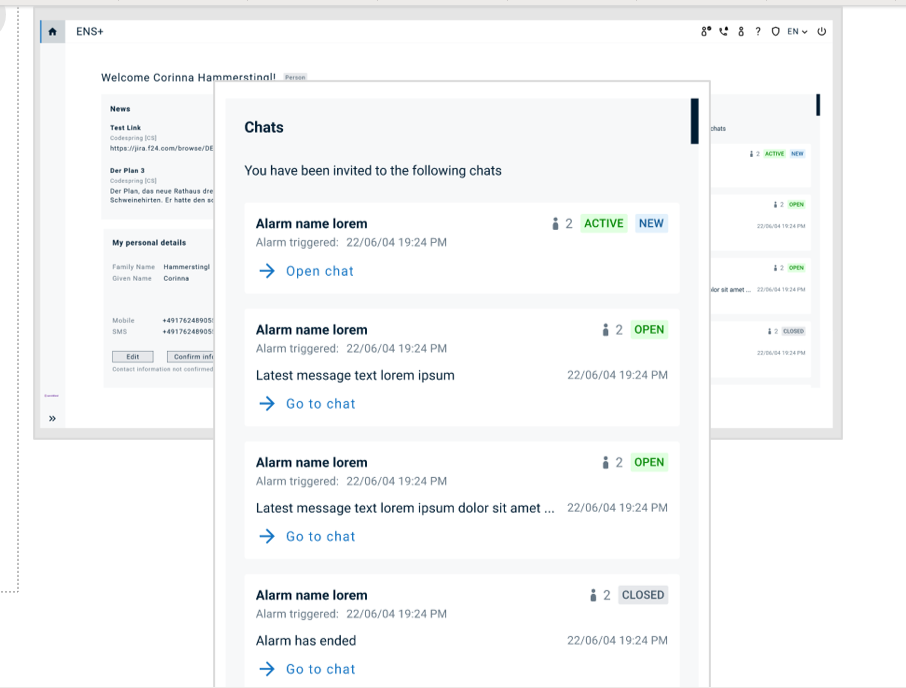
- With the time offset, you can now set user-defined time delays for the notification of individuals within a group and thus customise your notification system even more. Set a time offset for persons in the group configuration, e.g. to alert person A after 2 minutes, person B after 4 minutes.
- Feature is only available for preconfigured static groups.
- Max. 90 minutes offset between the persons allowed.
- Serial, random and bulk alarm types will overwrite this configuration.
- Participants of a conference can now also be displayed in the alarm report
Read the detailed decription here.
Improvements for FACT24 ENS+ advanced:
- Extended alarm reporting: In addition to exporting individual alarm reports as PDF files, it is now possible to export alarm reports as CSV files and collectively for several alarms. This allows you to carry out cross-alarm analyses.