FACT24 ENS+
Release Notes
Portal Version 3.26
Portal Version 3.25
Portal Version 3.24
Portal Version 3.23
Portal Version 3.22
Portal Version 3.21
Portal Version 3.20
Portal Version 3.19
Portal Version 3.18
Portal Version 3.17
Portal Version 3.16
Portal Version 3.15
Portal Version 3.14
Portal Version 3.13
Portal Version 3.12
Portal Version 3.11
Portal Version 3.10
Portal Version 3.9
Portal Version 3.8
Portal Version 3.7
Portal Version 3.6
Portal Version 3.5
Portal Version 3.4
Portal Version 3.3
Portal Version 3.0
Portal Version 3.2
Getting started
Setup
Managing ENS+ users
Creating your organizational structure
Caller IDs
Address registry
Categories
Dictionary
File manager
Download Center
Your Account
Two-factor authentication (2FA)
Configuration
Persons & Groups
Alarm configuration
Alarms
Launch Forms - Configuration
Message templates
Calendar
Location profiles
Geolocation profiles
Whitelists
Jobs
Events
Survey
Alarm Templates
Alarm Flow
Interfaces
Operating Cockpit
Alarm Cockpit
Activate and stop alarm
Launch Forms - Trigger
Ad hoc alarm
Alarm monitor
Chat
Phone Conference
Video Conference
Surveys
Reports & Statistics
Loneworking
FACT24 Mediagateway
Data management with FACT24 ENS+
Media Gateway setup for the ENS+ Cloud portal
Media Gateway Alarm Report
Guard Protection Report
Microsoft Teams Bot
Web login for persons
Add-on modules
FACT24 ENS+ Incident Management
Telekom Settings Cloud of Things Narrow Band Interface
FACT24 ENS+ External API (REST) – Functionality Scope
FACT24 AI
Migration to ENS+
FACT24 CIM
Release Notes
New functions through FACT24 CIM release V.25.03
New functions through FACT24 CIM release V.25.02.01
New functions through FACT24 CIM release V.25.02
New functions through FACT24 CIM release V.25.01
New functions through FACT24 CIM release V.24.03
New functions through FACT24 CIM release V.24.02
New functions through FACT24 CIM release V.24.01
New functions through FACT24 CIM release V.23.02
New functions through FACT24 CIM release V.23.01
Getting started
FACT24 CIM starter - crucial steps
FACT24 CIM essential
FACT24 CIM advanced
Introduction
Start Page
Admin workspace
The FACT24 CIM Roles
Navigation
Search
Levels
Contacts
Locations
Working with incidents and alarms
Tasks and Action Cards
Chat (previously Case Manager)
Task Manager
Action Cards
Functions of Action Cards
Pre-defined Action Cards
Logs
Reports and Statistics
Templates
Risk Analysis
Mobile App (FACT24 ENS+ and CIM)
App Releases
App Version 3.24
App Version 3.22
App Version 3.21
App Version 3.20
App Version 3.17
App Version 3.16
App Version 3.15
App Version 3.13
App Version 3.12
App Version 3.10
App Version 3.9
App Version 3.8
App Version 3.7
App Version 3.5
App Version 3.3
App Version 3.2
Download & Basics
FACT24 ENS+ App Section
Basics and Login
General Settings
Account
Location Services
Group Management
Triggering Alarms
Editing Alarms
Active Alarms
Chat in the ENS+ Application
History
Reports
Emergency Plans
Lone Worker Protection
Special Smartphones
FACT24 CIM App Section
Support
Table of Contents
- All Categories
- FACT24 ENS+
- Setup
- Your Account
Your Account
Updated
by AleksandraPencheva
Your Account
This section provides an overview of how your account is currently being used. On the “overview tab”, you find an overview of your key configurations, while on the “enterprise usage” tab you find a summary of usage originating from communication.
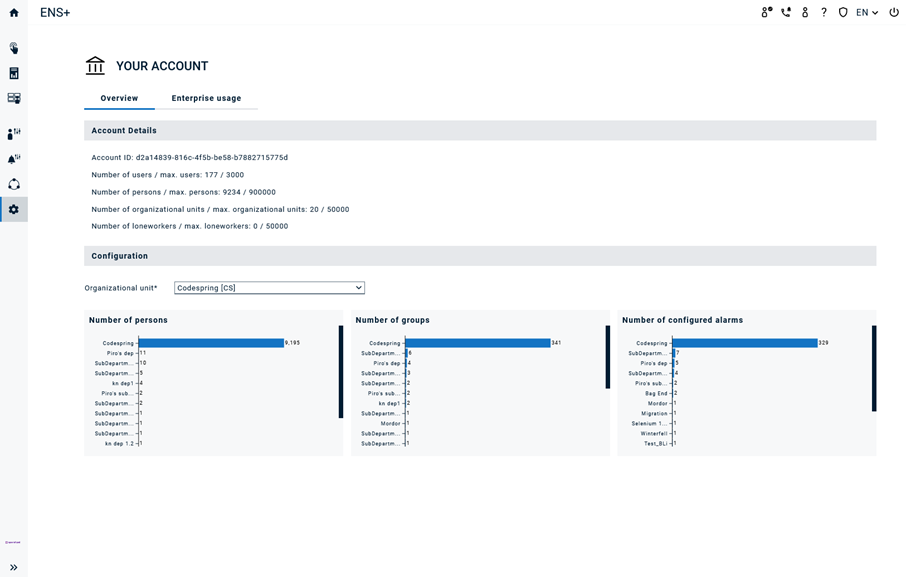
Account details
Account ID: please provide this ID in any support cases.
- The following information depends on your product edition and purchased limits. If you would like to extend your account, please reach out to your account administrator
- Users
- Persons
- Organizational Units
- Loneworkers
Configuration: Review the number of persons, groups, and alarms configured per organizational unit. You can filter for the highest level organizational unit you would like to be included in the charts.
Enterprise Usage
Here you find the number of triggered alarms, number of notified persons, number of SMS notifications (parts), landline minutes, mobile minutes, and number of push notifications for a selected period. Please note that the time filter applied on this page is UTC.
You can choose the highest-level organizational unit to be shown and whether or not the subordinate units (“subtree”) shall be included in the table. If you would like to export the data as csv, click on “Generate file”, and download the file from the Download Center .
Please note that the actual amount you will be invoiced for depends on included usage volumes as per your contract. In the “Enterprise usage” section you find the entire usage without differentiation into included and not-included volume.
Here you can also configure the system to automatically send you a monthly XLSX export of your company's FACT24 ENS+ usage data directly by email.
The system generates the report on the second day of each month and sends it as an XLSX attachment.
