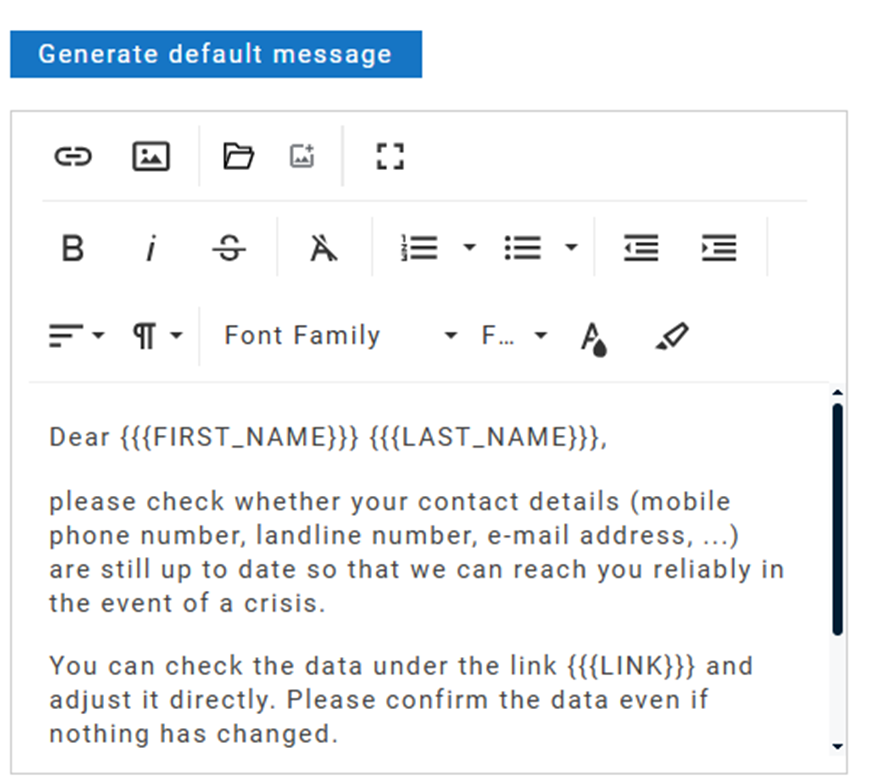FACT24 ENS+
Release Notes
Portal Version 3.26
Portal Version 3.25
Portal Version 3.24
Portal Version 3.23
Portal Version 3.22
Portal Version 3.21
Portal Version 3.20
Portal Version 3.19
Portal Version 3.18
Portal Version 3.17
Portal Version 3.16
Portal Version 3.15
Portal Version 3.14
Portal Version 3.13
Portal Version 3.12
Portal Version 3.11
Portal Version 3.10
Portal Version 3.9
Portal Version 3.8
Portal Version 3.7
Portal Version 3.6
Portal Version 3.5
Portal Version 3.4
Portal Version 3.3
Portal Version 3.0
Portal Version 3.2
Getting started
Setup
Managing ENS+ users
Creating your organizational structure
Caller IDs
Address registry
Categories
Dictionary
File manager
Download Center
Your Account
Two-factor authentication (2FA)
Configuration
Persons & Groups
Alarm configuration
Alarms
Launch Forms - Configuration
Message templates
Calendar
Location profiles
Geolocation profiles
Whitelists
Jobs
Events
Survey
Alarm Templates
Alarm Flow
Interfaces
Operating Cockpit
Alarm Cockpit
Activate and stop alarm
Launch Forms - Trigger
Ad hoc alarm
Alarm monitor
Chat
Phone Conference
Video Conference
Surveys
Reports & Statistics
Loneworking
FACT24 Mediagateway
Data management with FACT24 ENS+
Media Gateway setup for the ENS+ Cloud portal
Media Gateway Alarm Report
Guard Protection Report
Microsoft Teams Bot
Web login for persons
Add-on modules
FACT24 ENS+ Incident Management
Telekom Settings Cloud of Things Narrow Band Interface
FACT24 ENS+ External API (REST) – Functionality Scope
FACT24 AI
Migration to ENS+
FACT24 CIM
Release Notes
New functions through FACT24 CIM release V.25.03
New functions through FACT24 CIM release V.25.02.01
New functions through FACT24 CIM release V.25.02
New functions through FACT24 CIM release V.25.01
New functions through FACT24 CIM release V.24.03
New functions through FACT24 CIM release V.24.02
New functions through FACT24 CIM release V.24.01
New functions through FACT24 CIM release V.23.02
New functions through FACT24 CIM release V.23.01
Getting started
FACT24 CIM starter - crucial steps
FACT24 CIM essential
FACT24 CIM advanced
Introduction
Start Page
Admin workspace
The FACT24 CIM Roles
Navigation
Search
Levels
Contacts
Locations
Working with incidents and alarms
Tasks and Action Cards
Chat (previously Case Manager)
Task Manager
Action Cards
Functions of Action Cards
Pre-defined Action Cards
Logs
Reports and Statistics
Templates
Risk Analysis
Mobile App (FACT24 ENS+ and CIM)
App Releases
App Version 3.24
App Version 3.22
App Version 3.21
App Version 3.20
App Version 3.17
App Version 3.16
App Version 3.15
App Version 3.13
App Version 3.12
App Version 3.10
App Version 3.9
App Version 3.8
App Version 3.7
App Version 3.5
App Version 3.3
App Version 3.2
Download & Basics
FACT24 ENS+ App Section
Basics and Login
General Settings
Account
Location Services
Group Management
Triggering Alarms
Editing Alarms
Active Alarms
Chat in the ENS+ Application
History
Reports
Emergency Plans
Lone Worker Protection
Special Smartphones
FACT24 CIM App Section
Support
Table of Contents
Jobs
The Job management allows you to set recurring jobs for two types of tasks:
- Alarm: you can schedule a fixed alarm with a repetition interval.
- Contact information reminder: a reminder is scheduled for people who have not confirmed their personal information within a specified time frame. This applies to all persons in a department who have entered an e-mail address under "E-mail of user account".
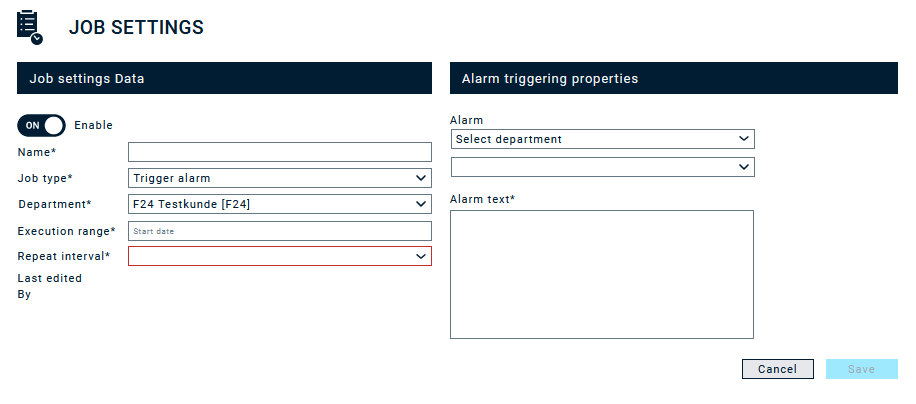
Job Settings
- Name: This is the name of the job.
- Job Type: Choose between »Alarm« and »Contact Information Reminder«.
- Organizational unit: This is the organizational unit this job is assigned to. Please note that for the contact confirmation reminder all persons including the subordinate organizational unit will be notified if they match the set time frame.
- Execution range: This is the period during which the job is active. The starting point is mandatory, the end can be left open.
- Repeat interval: this is the interval within which the job will be executed.
- Every x minutes (minimum 5 minutes)
- Hourly
- Daily
- Weekly
- Monthly
- Custom → »User defined period«
Alarm triggering properties
- Alarm: The organizational unit and the desired alarm can be selected here via a drop-down list.
- Alarm text: Alarm text that is used for the respective triggering.
Contact confirmation properties
- Threshold (days): Persons will be reminded if they haven't confirmed their contact data within the selected time frame.
- Reminder message: Enter custom text here. If it remains empty, default text will be sent.
Notification to this regular email device is only meant to support mobile app rollout – the person cannot confirm contact data without mobile app or account email address.
Contact data management
Regularly updating the settings of each person can be a significant effort.
That’s why you can notify people by e-mail or application message to update their data from time to time.
To do this, go to 'Jobs' in the 'Alarm configuration' and create 'New job settings'.
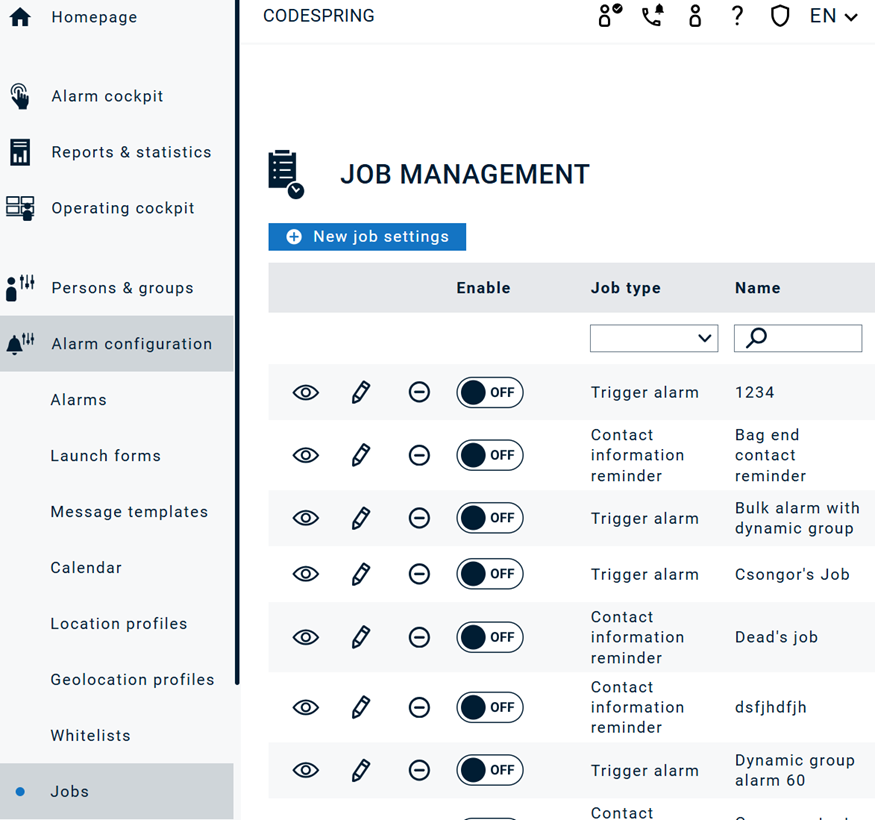
Now enter 'Contact Information reminder' as the Job Type in the drop-down menu:
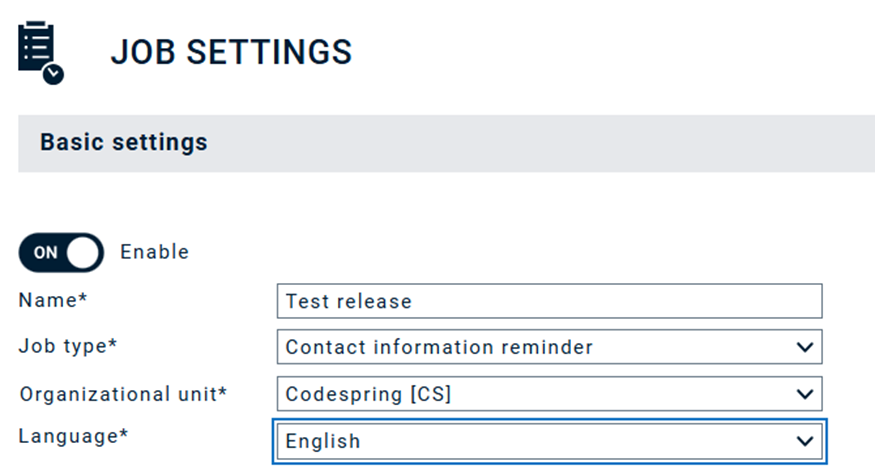
Notification can be sent either to the whole organisational unit or just to selected persons:
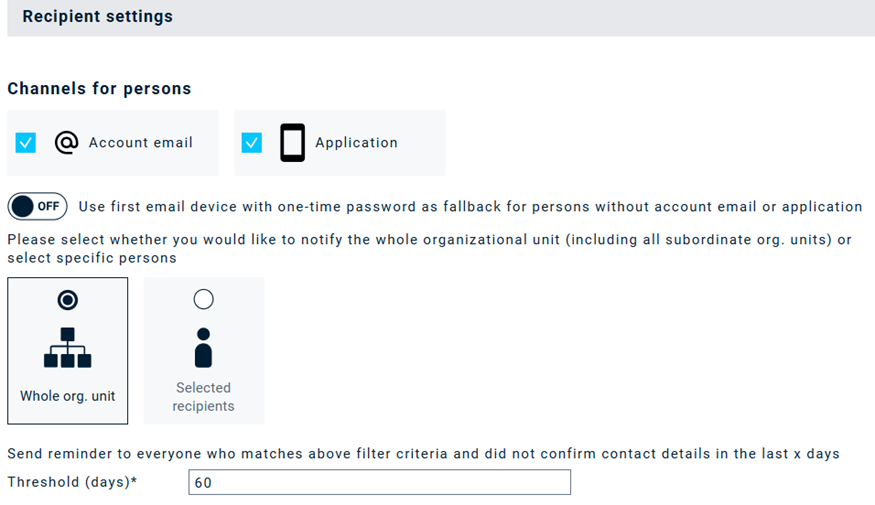
The message text can be freely customized and tailored to individuals with the help of smart message parts (e.g. given name, family name, link, etc.)
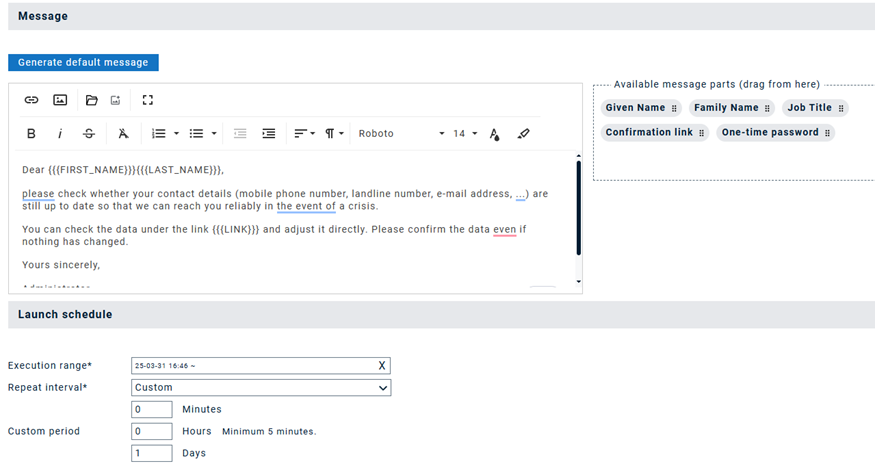
The subject of the email will be automatically generated based on the language setting.
The link in the E-Mail brings you directly to the person's page so you can review and edit your personal data immediately.
The default message generation helps to compose a message quickly: